- Home /
Why this script dont work properly? any ide to fix it?
Hey i need help with creating script. I have isometric camera and i have script that allow me moving it and zooming in/out but i need something that allow me rotating it by 45 degree when i click left or right arrow and 30 degree when i click up button (and of course backing to previous position when i click down arrow) any idea how it should look? thank 4 all help
function Update () {
/////////////////////
//keyboard rotate
var translationX : float = Input.GetAxis("Horizontal");
var translationY : float = Input.GetAxis("Vertical");
var fastTranslationX : float = 2 * Input.GetAxis("Horizontal");
var fastTranslationY : float = 2 * Input.GetAxis("Vertical");
if (target) {
x += Input.GetAxis("Right") xSpeed 0.02;
y -= Input.GetAxis("Up") ySpeed 0.02;
y = ClampAngle(y, yMinLimit, yMaxLimit);
var rotation = Quaternion.Euler(y, x, 0);
var position = rotation * Vector3(0.0, 0.0, -distance) + target.position;
}
////////////////////
//mouse scrolling
var mousePosX = Input.mousePosition.x;
var mousePosY = Input.mousePosition.y;
var scrollDistance : int = 5;
var scrollSpeed : float = 70;
//Horizontal camera movement
if (mousePosX < scrollDistance)
//horizontal, left
{
transform.Translate(-1, 0, 1);
}
if (mousePosX >= Screen.width - scrollDistance)
//horizontal, right
{
transform.Translate(1, 0, -1);
}
//Vertical camera movement
if (mousePosY < scrollDistance)
//scrolling down
{
transform.Translate(-1, 0, -1);
}
if (mousePosY >= Screen.height - scrollDistance)
//scrolling up
{
transform.Translate(1, 0, 1);
}
////////////////////
//zooming
var Eye : GameObject = GameObject.Find("Eye");
//
if (Input.GetAxis("Mouse ScrollWheel")
0 && Eye.camera.orthographicSize > 4)
{
Eye.camera.orthographicSize = Eye.camera.orthographicSize - 4;
}
//
if (Input.GetAxis("Mouse ScrollWheel") < 0 && Eye.camera.orthographicSize < 80)
{
Eye.camera.orthographicSize = Eye.camera.orthographicSize + 4;
}
//default zoom
if (Input.GetKeyDown(KeyCode.Mouse2))
{
Eye.camera.orthographicSize = 50;
}
Answer by Mr. Tomson · Jan 10, 2013 at 02:52 PM
up! can anyone help me? i wrote on unity forum in scripts but they advice me to write here.
Answer by Piyush_Pandey · May 04, 2017 at 06:22 AM
You can use transform.Rotate(eulerAngles, Space.Self);
Attach a script to the object you want to rotate. Create a method
RotateMyObject(Vector3 angleToRotate)
{
vector3 angle = currentAngle-angleToRotate;
transform.Rotate( angle , Space.Self);
}
U can call this method when you click on your buttons and pass the angle values.
Your answer