- Home /
FBX Import problem, it's look destroyed
Hello everybody !
I have a problem, when i import a fbx model in unity it have 3x more vertices, but this is not the bigger problem... the big problem is when i import it in unity, a part of my fbx model look like destroyed. I try to recalculate normals in blender and change normals to calculate in Unity but nothing... here is the model in blender : 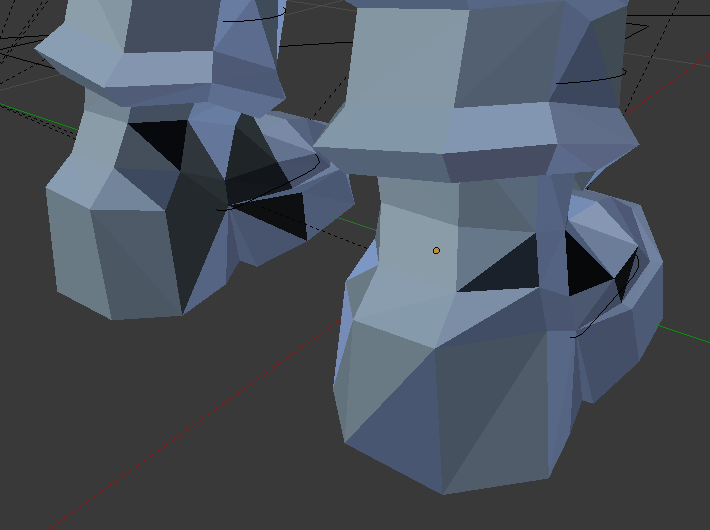
And in Unity : 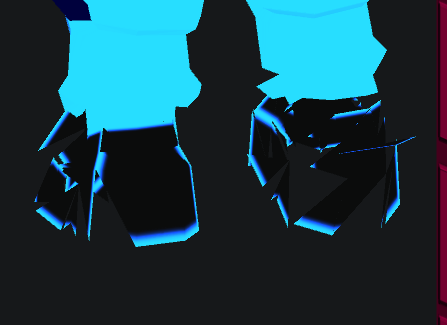
If someone have an idea i'm waiting ! :)
Answer by bobisgod234 · Jun 08, 2017 at 06:44 AM
Looks like some of your face normal's are backwards.
Go into edit mode, select everything with 'a', and on the bar on the left under the 'Shading/UV's' tab, click "Recalculate".
Thank you for your answer but i said, i already did this and the same result...
I missed that, apologies.
It really does look like there is something wrong with the normal's though, in the blender screenshot, some of the triangles are unusually dark. Try viewing the face normal's and see if they are all correctly pointing in the same direction.
You could also try removing doubles, perhaps those triangles are not joined to the rest of the mesh?
If that fails, try removing all the broken triangles and recreating them: 1. Select a broken triangle 2. Remove it, and any broken triangle immediately connected to it by an edge 3. Select the vertices and press F to reform the triangle, making sure that at least one edge of a good triangle is selected
Have you looked from within the shoe in Unity? Do you see the invisible triangles inside out?
You can upload the .blend file and I can have a look if all else fails.
Thank you ! i did too much things so i don't know what exactly resolve it but i'm 90 % sure that is removing doubles !
Thank you very much !
Answer by kornstar83 · Jun 09, 2017 at 03:00 AM
I know that I had all kinds of problems with importing FBX files from blender and it having all kinds of wierd results, I'm pretty sure that you can just import the .blend file itself into unity and use that instead of an FBX, importing the .blend file fixed several of the import problems I was having.
https://docs.unity3d.com/Manual/HOWTO-ImportObjectBlender.html
I try what you said but nothing... i also found someone who said i have to restart everything from the beginning because it can be the rig which create this problem, i will try this one if you don't find the problem...
Here is my blend file and thank you for your answers ! link text
This answer doesn't answer the question. Converting to comment.
Your answer

Follow this Question
Related Questions
Blender model import 2 Answers
how do i brush imported trees ? 1 Answer
import blend to unity, rig look mess 0 Answers
