- Home /
Stay Back!
How would I modify this script so that if the enemy gets about 1 metre close to the player it stops?
var target : Transform;
var moveSpeed = 3;
var rotationSpeed = 3;
var myTransform : Transform;
function Awake()
{
myTransform = transform;
}
function Start()
{
target = GameObject.FindWithTag("Player").transform;
}
function Update () {
var lookDir = target.position - myTransform.position;
lookDir.y = 0;
myTransform.rotation = Quaternion.Slerp(myTransform.rotation,
Quaternion.LookRotation(lookDir), rotationSpeed*Time.deltaTime);
myTransform.position += myTransform.forward * moveSpeed * Time.deltaTime;
}
Answer by FLASHDENMARK · Nov 20, 2011 at 07:20 PM
Please when posting code highlight it and press the "101010" button and it will format it nicely like my code is:
var target : Transform; //Player goes here, the enemy will "chase" and measure distance using this object.
var moveSpeed = 3;
var rotationSpeed = 3;
var myTransform : Transform; //Cache our transform to avoid unnecessary calculation
function Awake(){
myTransform = transform; //Store our transform
}
function Start(){
target = GameObject.FindWithTag("Player").transform; //Acquire our target
}
function Update () {
//Measuring distance
var dist = Vector3.Distance(target.position, myTransform.position);
//Doing some fancy stuff.
var lookDir = target.position - myTransform.position;
lookDir.y = 0;
myTransform.rotation = Quaternion.Slerp(myTransform.rotation,
Quaternion.LookRotation(lookDir), rotationSpeed*Time.deltaTime);
//Checking if the player is more than 1 meter away if so -> don't move at all.
if(dist > 1){
myTransform.position += myTransform.forward * moveSpeed * Time.deltaTime;
}
}
You use [Vector3.Distance][1] to check if the enemy is more than 1 meter away.
Be aware that Vector3.Distance is quiet expensive when called every frame on several objects. [1]: http://unity3d.com/support/documentation/ScriptReference/Vector3.Distance.html
Nothing seems to change I have added this code to my script and in the inspector put my player to other, have I done all this right?
In the inspector theres a variable called other, I have put the player there.
?
There are only 4 variables exposed:
var target : Transform; var moveSpeed = 3; var rotationSpeed = 3; var myTransform : Transform;
You must have written a variable of "other" yourself.
This is my script is it all correct?
var other : Transform;
if (other) {
var dist = Vector3.Distance(other.position, transform.position);
print ("Distance to other: " + dist);
}
var target : Transform;
var moveSpeed = 3;
var rotationSpeed = 3;
var myTransform : Transform;
function Awake()
{
myTransform = transform;
}
function Start() {
target = GameObject.FindWithTag("Player").transform;
}
function Update () {
var lookDir = target.position - myTransform.position;
lookDir.y = 0;
myTransform.rotation = Quaternion.Slerp(myTransform.rotation,
Quaternion.LookRotation(lookDir), rotationSpeed*Time.deltaTime);
myTransform.position += myTransform.forward * moveSpeed * Time.deltaTime;
}
Answer by billykater · Nov 20, 2011 at 07:31 PM
The answer is right, but why bother posting when some one already posted the exact same?
Your answer

Follow this Question
Related Questions
Enemy Follow Script Help 2 Answers
Shooting Damage Help 1 Answer
Player damage stops working over time 0 Answers
The name 'Joystick' does not denote a valid type ('not found') 2 Answers
Enemy AI things to consider 2 Answers