- Home /
Interactive cloth interpolation?
Hi,
I am hoping someone might be able to help me...
I have an interactive cloth attached to a rigidbody, but want everything to move smoothly, unfortunately I can't quite achieve this. It's being used to implement a very basic softbody character and I don't think a skinned mesh would work as a replacement.
The rigidbody is being moved by using addforce in the fixedupdate, it has some colliders that keep the cloth attached. Currently the smoothest movement I can get is by setting the fixed timestep and maximum allowed timestep to 1/60 (0.01666667), but I know this puts unnecessary pressure on the cpu and is not ideal.
I can achieve smooth movement with the rigidbody if I set the interpolate setting to interpolate, but this causes the cloth to move away from the attachment colliders and also rhythmically jump, so this isn't really a solution and is why I have the interpolate setting currently set to none.
If I increase the fixed timestep (i.e 1/20) the cloth movement is noticeably not smooth.
What I am thinking is that the cloth needs some form of interpolation method, but it doesn't appear this is a feature within unity. Is there a way I could implement some method to interpolate the cloth mesh? Would anyone have any pointers to be able to suggest how I could go about this?
Or is this something that could potentially be a request to the unity development team?
Any help / advice would be appreciated.
Thanks
After several months, I am still no closer to solving this issue.
Any help would be great because I don't know what else to try...
Thanks
Rich
Your answer

Follow this Question
Related Questions
My rigidbody stutters when instantiated and force is first applied to it? 0 Answers
Get Interpolated rigidbody velocity 1 Answer
Why did Unity break Rigidbody Interpolation on 5.6 - it worked so perfectly up until then? 0 Answers
Rigidbody.interpolation in details [Solved] 1 Answer
How to change Rigidbody interpolate through script. 1 Answer