- Home /
"Attach" cloth.
Let's say I want to make a flag.
I make a stick, which is a cube with a long height. Then I make a cloth object. Technically, I want to somehow attach the cloth object to the cube object, simulating a flag... but I can't find a way to efficiently achieve such =/
Answer by jonas-echterhoff · Nov 22, 2010 at 11:00 AM
What you need to do is to add a collider to the object you want to attach the cloth to. Make sure the cloth mesh and the collider overlap in some vertices. Then, in the cloth component, expand the "Attached Colliders" field, and set the size to 1 (or how man colliders you want to attach). Expand "Element 0" and Drag the collider object to the "Collider" slot.
oh so that's what u meant :o, good thing jonas knew then :) Wouldn't have known that.
Answer by Proclyon · Nov 22, 2010 at 08:01 AM
Hook up the object as a child to the parent ( Drop the "flag cloth" object onto the pole object. An action you can perform in the editor tab named "hierarchy" when your scene and project are loaded.
What happens now is that when you change the pole, the same will happen to the "flag cloth". You can specifically add effects or other to child which will not effect the parent (like wind blowing through it) if you want for the future.
The cloth might be the pole's child, but it still won't achieve an "attached" effect.
Answer by sfusco · Mar 17, 2015 at 08:29 AM
In Unity 5 this changed. Here is what I ended up doing to create my flag.
create an empty game object to hold the parts
Add a child cylinder as the pole
Add a child cloth as the flag
Add a mesh renderer to the cloth
configure the renderer to have two materials, one normal, one with inverted normals
click 'Edit Constraints'
change to 'Paint' mode
select vertices on the mesh that you want constrained, for a flag, this is the full edge along the pole probably
configure some forces to make the flag flap
Custom shaders I am using on the materials
Shader "Custom/NoBackfaceCulling" {
Properties {
_MainTex ("Base (RGB)", 2D) = "white" {}
}
SubShader {
Tags { "RenderType"="Opaque" }
LOD 200
Cull Off
CGPROGRAM
#pragma surface surf Lambert
sampler2D _MainTex;
struct Input {
float2 uv_MainTex;
};
void surf (Input IN, inout SurfaceOutput o) {
half4 c = tex2D (_MainTex, IN.uv_MainTex);
o.Albedo = c.rgb;
o.Alpha = c.a;
}
ENDCG
}
FallBack "Diffuse"
}
Shader "Custom/InvertedNormals" {
Properties {
_Color ("Main Color", Color) = (1,1,1,1)
_MainTex ("Base (RGB) Trans (A)", 2D) = "white" {}
_BumpMap ("Normalmap", 2D) = "bump" {}
_Cutoff ("Alpha cutoff", Range(0,1)) = 0.5
}
SubShader {
Tags {"IgnoreProjector"="True" "RenderType"="TransparentCutout"}
LOD 300
Cull Front
CGPROGRAM
#pragma surface surf Lambert alphatest:_Cutoff
sampler2D _MainTex;
sampler2D _BumpMap;
float4 _Color;
struct Input {
float2 uv_MainTex;
float2 uv_BumpMap;
};
void surf (Input IN, inout SurfaceOutput o) {
half4 c = tex2D(_MainTex, IN.uv_MainTex) * _Color;
o.Albedo = c.rgb;
o.Alpha = c.a;
o.Normal = -UnpackNormal(tex2D(_BumpMap, IN.uv_BumpMap));
}
ENDCG
}
FallBack "Diffuse"
}
Your answer

Follow this Question
Related Questions
Binding Cloth to hang from ceiling 2 Answers
Animations: Ist it possible to attach two gameobjects and animate them? 1 Answer
Making a Cloak using the Cloth GameObject 2 Answers
Should I have a root bone? 0 Answers
What happened to the mesh? 0 Answers