- Home /
split/line through my model?
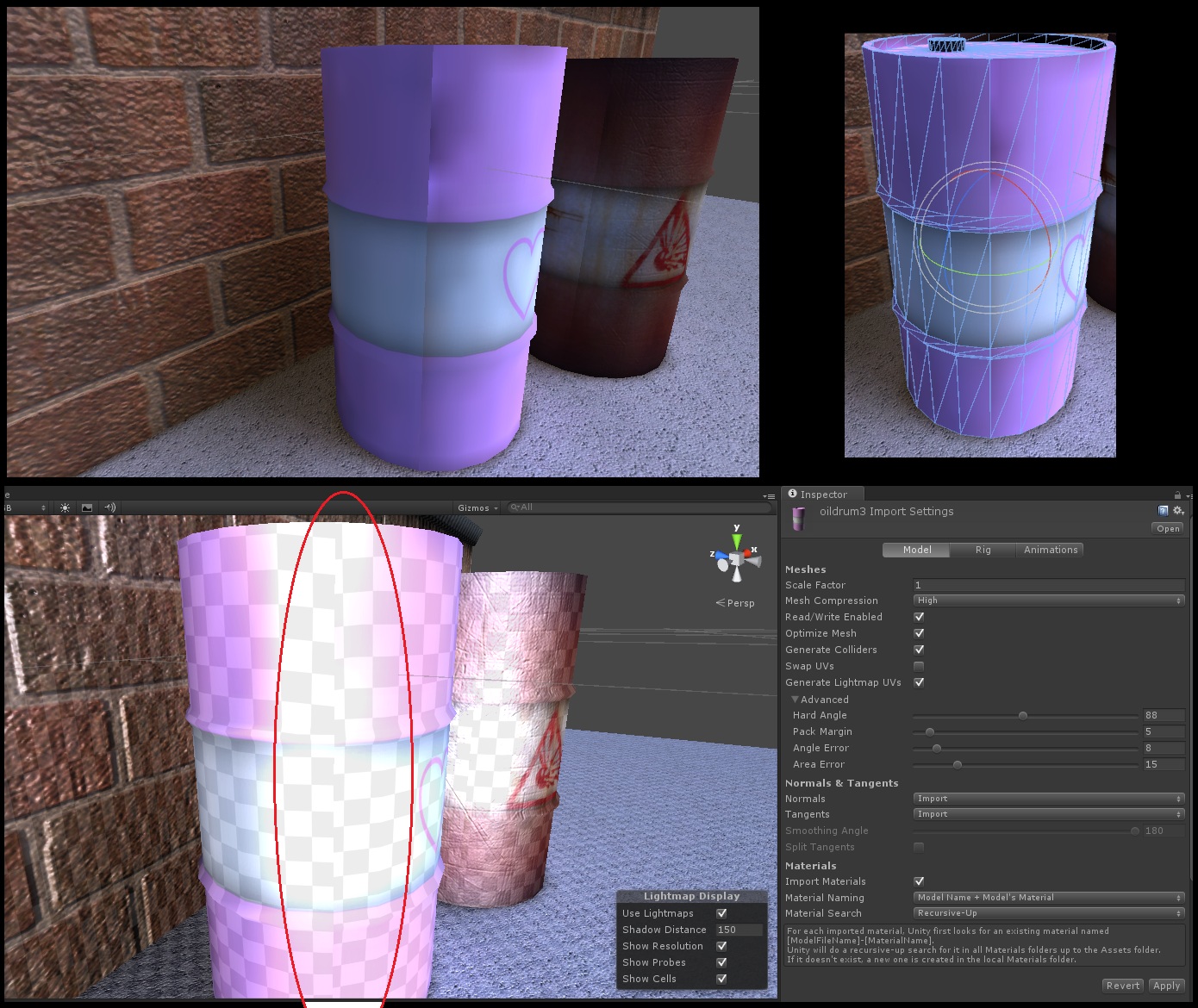
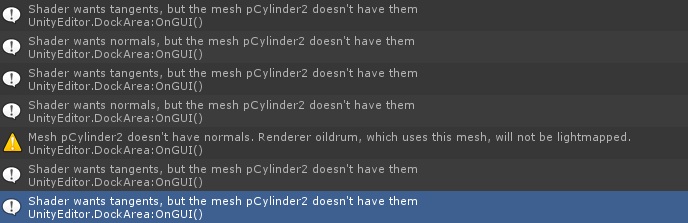
I cannot work out if this is a lighting issue or not, but I've gone through all the import options for the model, and I can't seem to fix it. Changing the 'hard angle' does seem to change something, but makes the model look worse and weird. I found that the Lightmapping Resolution does not match up along that line. Any ideas on how I can fix this?
can you re export it from the model editor? You may need to take a look at the UV map.
Did you model the barrel yourself? what 3d modelling software are you using? it may simply be a texture issue (you have to make the left side seamlessly transition into the right side)
I modelled it in Autodesk $$anonymous$$aya; exported as a .FBX and It is not a texture error as it still occurs without a material attached. :)
Does this still occur if you disable 'optimize mesh' in the import settings?
Answer by Daphoeno · May 27, 2013 at 09:58 PM
On the Object inspector set the Normals to Calculate then set the smoothing angle to somewhere below 60.
still nothing :( I've removed the material and the line seems to still be there. and I have tried setting the smoothing angle to many different numbers but it doesnt change
have you tried turning the smoothing angle off
if that doesn't work try going back into maya and recalculating the model's normals
Just something that has happened to me, check for 2 point polygons in your model. They can cause all sorts of problems in 3D applications which possibly carry across to unity.
Your answer