- Home /
not compiling for android
ever since i updated to unity 4.5 i got errors saying that the minimum required platform api is 14 (4.0), so i updated my sdk and now im getting this error in the consol: Error building Player: Win32Exception: ApplicationName='C:/Users/lee/Documents/sdk\tools\zipalign.exe', CommandLine='4 "C:\Users\lee\Documents\war\Temp/StagingArea/Package_unaligned.apk" "C:\Users\lee\Documents\war\Temp/StagingArea/Package.apk"', CurrentDirectory='Temp/StagingArea
help please
Did you tried to reinstall SD$$anonymous$$ from scratch?
Answer by Fabulous-Design · Jul 26, 2014 at 06:40 AM
Step1: Go to your SDK Folder. Example: (D:\Program Files\Android Java\sdk)
Step2: Open The Folder "build-tools".
Step3: Find your build folder. (Most likely to be the folder with the hightst number)
Step4: You now see a file named "zipalign.exe" Example: (D:\Program Files\Android Java\sdk\build-tools\19.1.0\zipalign.exe)
Step5: Copy the zipalign.exe file to SDK\tools. Example(D:\Program Files\Android Java\sdk\tools)
Step6: For best result restart your PC.
i did that and now it compiles fine, but after installing the app it crashes when i open it. does this have anything do to with this?
no not really how many drawcalls do you have ? you should not go above 30/35 but that's already bushing it. and if you have all your sound compressed it can also crash your game. a phone can only decompress one thing at a time. i can give you some tips on developing for android if you want.
Answer by liortal · Jul 28, 2014 at 07:46 PM
This was a bug that got fixed in Unity 4.5.2 (see release notes here: Unity 4.5.2 Release Notes
Simply get the latest version to resolve your problem: http://unity3d.com/unity/download
Your answer

Follow this Question
Related Questions
Multiple Cars not working 1 Answer
Error Building Player: 'aapt.exe' Win32Exception 3 Answers
Wall Issue 1 Answer