- Home /
How do I play muiltiple animations?
I have an diamond model in my game and I have two animations, one animation that makes it look like it floats and one rotate animation that rotates 360 degrees they are played in loop but I can't make them both play at the same time
Answer by tsmitro · Jun 10, 2013 at 02:59 PM
Put your diamond model underneath an empty GameObject. Place Animation components on both the empty parent and diamond objects with one animation on each, i.e. the diamond would float and the parent would rotate.
Are you in Editor or Game mode? Only one animation will play at a time in the editor. Set both to play automatically and then hit play... I've done this several times and can confirm that this works.
I can't put an animation on the gameobject because if I make an animation it will put the object at the same coordinates where I made the animation and the diamonds are money in my game it would mean that I would need to make one animation for every diamond
You need to explain yourself more clearly... but if I understand you correctly, you should create a prefab of the parent and diamond, both with the correct animations, and then instantiate that prefab when you need it.
Your answer

Follow this Question
Related Questions
Playing 2 animations at the same time 2 Answers
Animation blending. (two animations, same mesh, same time) 1 Answer
How do I set the time of an animation playing in the animator (Mechanum) 5 Answers
Why my animation clips are disabled? 0 Answers
[Mecanim] How to manualy set the time on a state by code? 0 Answers