- Home /
How can I make a camera shake more smoothly (Random.insideUnitSphere)?
I'm working on a pretty standard camera shake script which uses Random.insideUnitSphere to set the camera's position for the "shaking". I would like to be able to control the speed in which the camera moves from one random position to the next, therefore controlling how smoothly it shakes. At the moment I can control the shaking intensity and the length it shakes for, but I'd like to control the shaking speed/smoothness because at the moment the movement is very jerky and sometimes this is not what's needed. I've tried using a vector3.lerp with a speed variable but this doesn't seem to add any smoothness. Any suggestions how this could be done? Here is my script:
using UnityEngine;
using System.Collections;
public class CameraShake : MonoBehaviour
{
public Transform cameraTransform;
public float shakeLength = 2;
public float shakeTimer;
public float shakeAmount = 0.7f;
public float shakeSpeed = 0.7f;
public bool isShaking = false;
public bool shakeOnce = false;
Vector3 originalPos;
void Awake()
{
shakeTimer = shakeLength;
}
void OnEnable()
{
originalPos = cameraTransform.localPosition;
}
void Update()
{
if (Input.GetKeyDown(KeyCode.Return) && !isShaking) {
shakeOnce = true;
shakeTimer = shakeLength;
}
if (shakeOnce) {
Shake ();
}
}
public void Shake() {
if (shakeTimer > 0)
{
isShaking = true;
cameraTransform.localPosition = Vector3.Lerp(cameraTransform.localPosition, originalPos + Random.insideUnitSphere * shakeAmount, shakeSpeed);
shakeTimer -= Time.deltaTime;
}
else
{
shakeTimer = 0f;
cameraTransform.localPosition = originalPos;
isShaking = false;
shakeOnce = false;
}
}
}
Answer by nasa8 · Feb 14, 2014 at 11:44 AM
You change the new position for the camera each frame and your shake speed is too high for lerp (the camera reaches new positions during two frames) because t-parameter is maximum 1 and you have 0.7 increment.
try the code:
using UnityEngine;
using System.Collections;
public class NewBehaviourScript1 : MonoBehaviour {
public Transform cameraTransform;
public float shakeLength = 5;
public float shakeTimer;
public float shakeAmount = 3;
public float shakeSpeed = 20;
public bool isShaking = false;
public bool shakeOnce = false;
Vector3 originalPos;
Vector3 newPos;
void Awake()
{
shakeTimer = shakeLength;
}
void OnEnable()
{
originalPos = cameraTransform.position;
}
void Update()
{
if (Input.GetKeyDown(KeyCode.Return) && !isShaking) {
shakeOnce = true;
shakeTimer = shakeLength;
newPos = cameraTransform.position;
}
if (shakeOnce) {
Shake ();
}
}
public void Shake() {
if (shakeTimer > 0)
{
isShaking = true;
if (Vector3.Distance(newPos,cameraTransform.position)<=shakeAmount/30) {newPos = originalPos+Random.insideUnitSphere * shakeAmount;}
cameraTransform.position = Vector3.Lerp(cameraTransform.position, newPos , Time.deltaTime*shakeSpeed);
shakeTimer -= Time.deltaTime;
}
else
{
shakeTimer = 0f;
cameraTransform.position = originalPos;
isShaking = false;
shakeOnce = false;
}
}
}
but i have a first person camera and when the starts shaking it do not follow head of player why?
Your answer

Follow this Question
Related Questions
Smooth dizzy camera shake. 0 Answers
Constant camera shake. 1 Answer
iTween MoveTo Function is Jumpy 3 Answers
Is it possible to shake the screen rather than shake the camera? 3 Answers
Camera, Look rotation, smoothly? 0 Answers