- Home /
Question by
MadMaxMadGamer · Oct 15, 2012 at 08:44 PM ·
keyboardnotkeyswork
The W and S keys don't work in the editor (Windows)
Hello everyone i'm new to unity . Yesterday in the editor i could move around with the W key. Today it doesn't work anymore (i can only scroll the mouse to move). I already tried going to the preferences tab, Keys, and change tool/move to W but it was already on W. Also tried to reload the default settings, nothing works.
Sorry for my bad english :)
Comment
Answer by JanWosnitza · Oct 16, 2012 at 04:43 PM
Have you tried to click into the game-window? This is required because only the focused window will receive inputs.
Your answer

Follow this Question
Related Questions
Multiple Cars not working 1 Answer
Work in Editor but not in Built 0 Answers
3D platform tutorial does not work 1 Answer
Animay play in editor 0 Answers
Player colliding with Ball problem. 0 Answers