- Home /
Backup Semi-Disaster
Hi,
I am facing a bit of a disaster at the moment and trying to keep cool about it. At the end of every session I back my entire Unity Project folder and rename it as I keep multiple versions just in case. for Example:
Unity Project Current
Unity Project Backup 1
Unity Project Backup 2
Today an asset update really screwed up the project, so rather than pick through everything I decided to use last nights backup.
I move the broken project folder to another location, and renamed the backup so the folder name is now the same as normal.
Now when I open the backup
Unity insists on re-importing all assets, and when done the project is a mess
All scenes are missing from the build project scene list
Input manager is back to default settings
Some Materials are complaining about not being normalized
Imported font settings partially broken
Project Quality settings back to default
and so on....
But not all settings were effected so not a total reset back to defaults. Only partially.
It's almost like Unity has forgotten the project settings.
Have I been backing up wrong? Any advice on how to solve this?
I feel pretty crushed at the moment and I hope someone can help.
Thanks
Paul
EDIT: Bouncing back a little. I seems to be pretty much anything to do with the 'settings'. I have updated the list of problems about, and I am starting to think I can recover from this with a bit of work. I'm still nervous about it all though. Would be nice to find an answer and understand why...
EDIT 2: It's definitely the Unity Project settings that are fubar in that they have reset to default settings, which is a massive pain in arse but fixable none the less.
Did you switch to a new version of unity? Also, don't touch too many of your backups till you know you've fixed this. I'm scared for you too
Hi, No upgrades or anything like that. It's last nights backup and had only used Unity today for 10 $$anonymous$$s.
I have restored this way before without any problems. It's really weird. I've update the question with further observations.
Answer by rutter · May 13, 2013 at 10:43 PM
First thing's first: back up all of your data. To another folder, to another drive, to another machine. There's no sense in risking any loss of data.
After that, you have a few options. You can try opening each of your projects in turn. You can try reinstalling Unity. You can try re-importing the assets into a fresh Unity project. You can contact Unity Technologies support directly.
Is it possible that your machine is having any problems? Any faulty hardware or drivers? Can you try loading the project up on another computer?
Hi Rutter, Thanks for the reply. As you suggest I already have a robust backup proceedure. The local incremental backups I make are then transferred to my NAS, then every few days they are backed up to my Amazon S3. No machine problems that I am aware of. I carry out weekly diagnostic checks (HDD S$$anonymous$$ART tests, write tests, $$anonymous$$ainboard / CPU / GPU temperatures etc).
I have tried various versions of my backups (I even made a local backup of the backups for testing with!).
I have no other PC to try on.
You may be right about speaking direct to Unity! I'll see how it goes tonight.
Glad to hear it!
Can be pretty hard to figure out what's going on with a problem like this one. I'd probably go with scorched earth approaches (reinstalls, reimports from scratch) and the like. $$anonymous$$ight be less time-consu$$anonymous$$g than figuring out what specific thing went wrong. If it's a recurring issue, there'll be time to worry about it when it happens again.
Can't decide if I'm being an optimist or a pessimist, there. :p
So it's definitely the Unity Project Settings that are broken in that it's reset to default. So all assets like audio no longer remember settings such as being set to 2D. Everything is effected sigh
I think the optimist approach is probably best as I can resolve it ;)
I wonder if there was some kind of corruption going on in the previous version. $$anonymous$$aybe this is a blessing in disguise? Time to pick up the pieces and move on. I'll also search for other posts on lost settings now I have pinpointed the problem.
Hi Guys, I have had a thought as to what may have caused my problem. A week or two ago I renamed the project directory. It was using an old working name and I wanted to change it to the current project title. I did this in windows explorer as I could see no other way of doing it. As a result I have noticed there are 2 .userprefs files, one is the old project name, and the other is the new project name. There are other examples of this in the project folder. Could this be the culprit?
I have decided to ask my additional questions about what happened in a new post. There are some good general answers here so I will mark this question as answered. Thanks guys.
Your answer