- Home /
mismatching numbers of verticles ?
Hello everyonem i have been struggling with this script now quite a bit since i realy wanted to solve it myself but it puzzles me, i have been altering a morph target script so it would work with skinnedmeshrenderer instead of mesh, i imported all meshes with an equal amount of verticles and it worked on the original script, but in the altered version of the script it seem to have an unmatching amount of verticles, i suspect that the instantiate is returning 0 and there for debug logs 'Mesh 0 doesn't have the same number of vertices as the first mesh' could someone please help me getting the right setup for instantiating the skinnedmeshrenderer in this script? i might made some wrong changes in the script, but it's hard to find reference information for it thanks in advance !!
class BlendShapeVertex { var originalIndex : int; var position : Vector3; var normal : Vector3; }
class BlendShape { //var vertices : BlendShapeVertex[]; var vertices = new Array(); }
var attributes : String[]; //Names for the attributes to be morphed var sourceMesh : SkinnedMeshRenderer; //The original mesh var attributeMeshes : Mesh[]; //The destination meshes for each attribute. var attributeProgress : float[]; //Current weight for each attribute.
private var blendShapes : BlendShape[]; //Array of BlendShape objects. This will be populated in Awake(). private var workingMesh : Mesh; //Stores mesh data for the working copy of the mesh (so the original mesh doesn't get changed).
function Awake () { //First, make sure all attributes are assigned. for (i=0; i < attributeMeshes.length; i++) { if (attributeMeshes[i] == null) {
Debug.Log("Attribute " + i + " has not been assigned."); return;
}
}
//Populate the working mesh
sourceMesh = GetComponent(SkinnedMeshRenderer);
skin = GetComponent(SkinnedMeshRenderer);
workingMesh = Instantiate(skin.sharedMesh);
//Check attribute meshes to be sure vertex count is the same.
var vertexCount = sourceMesh.vertexCount;
for (i=0; i < attributeMeshes.Length; i++) {
if (attributeMeshes[i].vertexCount != vertexCount) {
Debug.Log("Mesh " + i + " doesn't have the same number of vertices as the first mesh");
return;
}
}
}
//Build blend shapes
BuildBlendShapes();
//This function populates the various arrays that are used by the script later on. function BuildBlendShapes () {
blendShapes = new BlendShape[attributes.length];
//For each attribute figure out which vertices are affected, then store their info in the blend shape object.
for (var i=0; i < attributes.length; i++) {
//Populate blendShapes array with new blend shapes
blendShapes[i] = new BlendShape();
for (var j=0; j < workingMesh.vertexCount; j++) {
//If the vertex is affected, populate a blend shape vertex with that info
if (workingMesh.vertices[j] != attributeMeshes[i].vertices[j]) {
//Create a blend shape vertex and populate its data.
var blendShapeVertex = new BlendShapeVertex();
blendShapeVertex.originalIndex = j;
blendShapeVertex.position = attributeMeshes[i].vertices[j] - workingMesh.vertices[j];
blendShapeVertex.normal = attributeMeshes[i].normals[j] - workingMesh.normals[j];
//Add new blend shape vertex to blendShape object.
blendShapes[i].vertices.Push(blendShapeVertex);
}
}
//Convert blendShapes.vertices to builtin array
blendShapes[i].vertices = blendShapes[i].vertices.ToBuiltin(BlendShapeVertex);
}
}
//This is the primary function that controls morphs. It is called from the GUI script every time one of the sliders is updated. function SetMorph () {
//Set up working data to store mesh offset information.
var morphedVertices : Vector3[] = sourceMesh.vertices;
var morphedNormals : Vector3[] = sourceMesh.normals;
//For each attribute...
for (var j=0; j < attributes.length; j++) {
//If the weight of this attribute isn't 0
if (!Mathf.Approximately(attributeProgress[j], 0)) {
//For each vertex in this attribute's blend shape...
for (var i=0; i < blendShapes[j].vertices.length; i++) {
//...adjust the mesh according to the offset value and weight
morphedVertices[blendShapes[j].vertices[i].originalIndex] += blendShapes[j].vertices[i].position * attributeProgress[j];
//Adjust normals as well
morphedNormals[blendShapes[j].vertices[i].originalIndex] += blendShapes[j].vertices[i].normal * attributeProgress[j];
}
}
}
//Update the actual mesh with new vertex and normal information, then recalculate the mesh bounds.
workingMesh.vertices = morphedVertices;
workingMesh.normals = morphedNormals;
workingMesh.RecalculateBounds();
}
//Require that we have a mesh filter component and a mesh renderer component when assigning this script to an object. @script RequireComponent (MeshFilter) @script RequireComponent (SkinnedMeshRenderer)
Is it possible for you to post a picture of what the mesh looks like?
sure, i'm linking to a picture of the model which shows a wireframed version and a textured version of the same model.
www.argusinsl.com/meshexample.jpg
since i managed to manipulate the skinnedmesh already i'm almost certain the problem is script based. Within the script under '//Populate the working mesh' you see how i tried to Instantiate, this and the 'var source$$anonymous$$esh : Skinned$$anonymous$$eshRenderer;' are the only things i changed on a working morph target script for meshes.
Your answer

Follow this Question
Related Questions
Is it possible to make vertices defined by a mesh and mesh filters animating? 0 Answers
how can I instantiate an object specifically at the intersection of a collider and a mesh 1 Answer
SkinnedMeshRenderer: Change Bones at start without changing mesh or blendshape results. 0 Answers
Skinned Mesh Renderer Combining submesh issue 1 Answer
Moving bones without moving mesh 1 Answer