- Home /
Random Spawner using radius and numbers
I am wanting to make a javascript script people can download and import into unity and use to easily create RPG mob spawners. In there, I have variables which the user can set the amount of mobs to spawn and the radius around the spawner (Which is just an empty game object). I want to know how or where I can learn how to make them randomly spawn within that radius.
Can anyone please help me?
Because it's definitely possible, it's just a bit harder to explain how to :)
Answer by DaveA · Apr 29, 2011 at 08:00 PM
http://unity3d.com/support/documentation/ScriptReference/Random-insideUnitCircle.html and http://unity3d.com/support/documentation/ScriptReference/Random-insideUnitSphere.html and http://unity3d.com/support/documentation/ScriptReference/Object.Instantiate.html
I'd try:
var ran = Random.insideUnitSphere * mobSpawnRadius;
ran.y = 0.0;
var mobSpawnLocation : Vector3 = transform.position + ran;
Oh thank you so much for this one. It worked way better than $$anonymous$$e. I thought $$anonymous$$e was working until I played around with it some, the noticing it wasn't getting the radius right. This works flawlessly. Thank you so much.
Answer by TheDemiurge · Apr 29, 2011 at 08:09 PM
The above post nails it. A sphere is definitely the easiest, anything else would require more calculations and more information.
If you care about the math, it's just X = spawnpoint.x + random(-radius,radius) and the same for Z.
If you're using Unity Terrain you can use the SampleHeight method to get the ground level at the point you've selected. Depending on how many mobs you're spawning and how small the radius is, the likelihood of spawning units on top of each other is pretty low, but you may not even care about that.
Answer by Dalton Gray · Apr 29, 2011 at 09:52 PM
I think I have one good solution after doing a lot more poking around unity answers, and I seem to have managed getting the radius spawner with this
public var mobName : String; // Sets the name of the mob that spawns in this area public var mobPrefab : GameObject; // Sets the prefab of the mob that you are spawning in this area public var mobSpawnNumber : int; // Sets the amount of mobs to spawn in this area public var mobSpawnRadius : float; // Sets the radius of the area of which to spawn the mobs around the spawner
function Start() { var mobSpawnLocation : Vector3 = new Vector3(Random.Range(this.transform.position.x, mobSpawnRadius), this.transform.position.y, Random.Range(this.transform.position.z, mobSpawnRadius)); Instantiate (mobPrefab, mobSpawnLocation, transform.rotation); }
And it has seemed to work well. Should I use a for loop on the mobSpawnNumber when choosing how many to spawn?
Actually, nevermind, that third link says it right there. Thanks =o)
Your answer

Follow this Question
Related Questions
Simple array an spawning question 6 Answers
Generate random number and set a GameObject active. 1 Answer
Only 2 out of 4 Objects ever spawn... Why ?(Closed) 2 Answers
Calling random functions 4 Answers
Random spawn timer 1 Answer