- Home /
how do i go about making a ragdoll in unity?
im trying to make various examples of ragdoll physics for my dissertation, i have tried looking at some of the ragdoll examples in the first person shooter tutorial of the unity website but i cant seem to get it to work on its own. I need the ragdoll seperate from the tutorial so i can experiment and subject them to various forces. I have tried to import the Robot and Robot-Ragdoll asssets from the completed tutorial but that does not seem to work.
Any ideas, input, or feedback would be most helpful
cheers
Can you please elaborate on "i cant seem to get it to work on its own" and "that does not seem to work"? Do you get errors? Wrong behavior? What happens when you try it?
Answer by runevision · Feb 02, 2010 at 11:27 AM
Have a look at the documentation:
If you have any issues or problems when trying to follow the instructions in the manual, please edit your original question with your new inquires.
Answer by Charles-Van-Norman · Dec 10, 2010 at 10:46 AM
I have a character that is at T-stand at frame 0, but I can't get the Unity Editor to see that frame 0!. Instead, Unity seems to let her happily walk between frames 1-24 (her only other frames.) I've tried:
Note: "idle" is assigned as frame 0 in the Animation inspector, but it doesn't show up by default, and I can't seem to "find" it.
[code]
//idle is set to frame 0 var Anim : String = "idle";
function Start () { animation.Play(Anim); var state : AnimationState = animation[Anim]; state.speed = 0; // state.wrapMode = WrapMode.Loop; animation["idle"].time = 0; } [/code]
Answer by roamcel · Oct 10, 2011 at 09:03 AM
This might look as shameless advertising since the post is old, but it isn't. I am currently looking for a similar issue but there's a free tool in the asset store called urg. There's a fully ragdolled model in there which performs very good. Plus you get to try the free tool.
Your answer