- Home /
This question was
closed Oct 10, 2014 at 02:15 AM by
Kirbyrawr for the following reason:
The question is answered, right answer was accepted
Change all color materials from a model
Okey , first this is my script:
shadow.material.color = color2;
shadow2.material.color = color2;
shadow3.material.color = color2;
shadow4.material.color = color2;
shadow5.material.color = color2;
It works , but the face and the other side of the model , didn't change. I add a image for explain 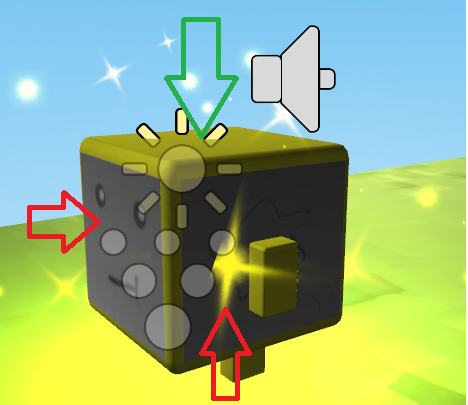
sin título.png
(182.7 kB)
Comment
Best Answer
Answer by ThermalFusion · Sep 13, 2012 at 10:52 PM
I suppose that model has several materials attatched. You will have to use Renderer.materials to acess them all: http://docs.unity3d.com/Documentation/ScriptReference/Renderer-materials.html
// C#
Renderer rendererToEdit; // The renderer you wish to edit materials on
foreach (Material mat in rendererToEdit.materials) {
mat.color = Color.red;
}
//js
var rendererToEdit : Renderer; // The renderer you wish to edit materials on
for(var mat : Material in rendererToEdit.materials) {
mat.color = Color.red;
}
Yes , but i don't know how to use it , and the script is attached in other place