- Home /
Moving between two cameras
I'm making a game in which the player controls two different characters (each one has its own empty object with a camera as child), and switchs one or another by pressing the control key. The thing is, I'm trying to make a little transition between both characters cameras by using another camera, so it doesn't just "pops" between one and another but I can't seem to do it. I tried with lerp but I don't know if I got it right, so I read and tried Vector3.MoveTowards. This is my code so far (the while is because a last-moment-braindead I had):
public class CameraController : MonoBehaviour { public Camera cam1; public Camera cam2; public Camera movingCamera;
public bool isCurrentPlayer;
public Transform target1;
public Transform target2;
public float speed = 0.2f;
void FixedUpdate()
{
float step = speed * Time.deltaTime;
if (Input.GetButtonDown("Control"))
{
if (isCurrentPlayer)
{
movingCamera.enabled = true;
cam2.enabled = false;
while (transform.position != target1.position)
{
transform.position = Vector3.MoveTowards(transform.position, target1.position, step);
}
if (transform.position == target1.transform.position)
{
movingCamera.enabled = false;
cam1.enabled = true;
}
isCurrentPlayer = false;
}
else if (!isCurrentPlayer)
{
movingCamera.enabled = true;
cam1.enabled = false;
while (transform.position != target2.position)
{
transform.position = Vector3.MoveTowards(transform.position, target2.position, step);
}
if (transform.position == target2.transform.position)
{
movingCamera.enabled = false;
cam2.enabled = true;
}
isCurrentPlayer = true;
}
}
}
}
Answer by lightingft · Jun 07, 2017 at 01:42 PM
Just an idea, but you might try to use just one camera and lerp the camera's position from one player's position to the other's. You would do this by having two transform.positions = one for the current player and the other for the other player, and use Vector3.Lerp to Lerp from one position to the other in a for loop.
Your answer