- Home /
standalone dialog
can i get rid of the input tab in dialog when the game is run? or if i can not get rid of then can i change the shortcuts to match the ones i am using in my game?
Answer by AngryOldMan · Apr 23, 2011 at 11:40 AM
in edit ~> project settings ~> player there is the option to turn off the resolution dialogue via a drop down menu.
EDIT
I dont think you can just get rid of the resolution dialogue but you can change them to match your inputs edit ~> inputs then change the name and key to what you want. To use access it via script you can use Input.GetButton ("Fire1") or Input.GetAxis ("Horizontal") these are some of the default ones. In the brackets type the name of the input you wish to axis.
that is for the resolution dialog, i am looking how to disable only input tab in that dialog, i need resolution dialog but just not with input tab
Your answer

Follow this Question
Related Questions
Key remapping inGame 0 Answers
Re-disable mouse input after scene change? 2 Answers
on trigger, button activate change level 1 Answer
Editing the Default GUISkin 1 Answer
Is it possible to disable OSX hotkeys? 0 Answers