- Home /
Import animation without mesh
I try to import an animation from boss@idle.FBX which contains of boss.FBX. The mesh data is already exists in boss.FBX, and I don't to import it again. However, I cannot find any method to import just only animation without mesh data.
Answer by sonmesut · Aug 26, 2011 at 01:23 PM
import your boss@idle.FBX and duplicate animation file(example: task001)and delete boss@idle.FBX in project tab..you can use the duplicated animation for old mesh..
How do you then re-associate those new independent animation clips you duplicated to the base mesh that was imported? It seems to work at first, but as soon as you close and then re-open the project, the animations are listed as missing in the base mesh.
What's the next step after you have the duplicate clips and the base mesh and you've deleted the @ assets?
I searched way too long to figure out you can just duplicate it! Thank you very much.
Answer by Nintenjo · Jan 21, 2014 at 01:28 PM
I am struggling with this as well.. The answer above suggest you duplicate the 'Anim' clip out of the FBX but if you had to re-export the animation then the game looks at the Duplicate not the original and as such would require re-pointing everywhere that anim might be used in game. Seems messy? ..
If you export just the bone data in your anim, you get a 'miss-matched' bone hierarchy even though the only thing missing is the mesh data.
Option 1: Duplicate the anim clips to store the anim data, but cannot be re-exported easily.
Option 2: every animation clip has duplicate mesh data which seems very wasteful and messy?
Anyone have a better solution?
Answer by ForceMagic · Dec 01, 2015 at 10:41 PM
This still seems to be an issue, as Nintenjo said, in my case I'm trying to export every animation with the duplicated mesh. It's not cool because the FBX then use 2,8 Megs in memory instead of 500-600 Ko.
Still haven't found any better solution?
Oh and duplicating the anims doesn't seems to work for me, since it's an FBX file I cannot modify it. Not sure I understood the process...
EDIT :
I just understood the Ctrl + D on the animation to duplicates it, however it an uncool step IMO that doesn't improve much the project.
I tested with the Memory Profiler and even though the FBX is larger and take more space on our Perforce server, in memory the Mesh is still created only once and there is a ref count system on it.
So, Performance wise, it doesn't change anything to have the Mesh duplicated in each of the animation.
Your answer

Follow this Question
Related Questions
Import Project from Asset store 6 Answers
Mesh Collider from 3d max animation? 1 Answer
Why does half my model flip when I animate it? 2 Answers
Blender animation on rigged character not the same in Unity... 2 Answers
C4D Animation Import difficulties 0 Answers