- Home /
Skyboxes in Unity 2018
Hey,
So I've downloaded unity 2018, everything is great, except... skyboxes. How do I use custom skybox shaders now? I can't get any skybox material to be seen by the camera (only the "Scene Settings" skybox settings work).
Or is there no fix for this while using HDRP?
This is a problem which holds me back from even thinking of using HDRP. I can convert everything to HDRP but my sky.
Answer by Remy_Unity · May 03, 2018 at 11:35 AM
In HDRP the skybox is set through the "Scene Settings". If you want to be able to use your custom skybox shaders, you will have to write you own sky settings.
You can look at the HDRP built-in code to make you own.
There is no such thing as "Scene Settings" Unless you mean the Scene tab of Lighting Settings in which case there is nothing you can change there.
Could you please share a screenshot of the location you suggest we should look into as well as provide a couple of steps to follow?
Thank you.
This is mentioned in the 4th question of the FAQ : https://github.com/Unity-Technologies/ScriptableRenderPipeline/wiki/High-Definition-Render-Pipeline-FAQ
And here is the current state of the documentation : https://github.com/Unity-Technologies/ScriptableRenderPipeline/wiki/sky-and-fog
Your answer

Follow this Question
Related Questions
Represent Land 3D Area End 0 Answers
Texture stretching on one axis. Skybox Shader help. 1 Answer
Skybox blending 2 Answers
Unity 5 Skybox not Rotating 3 Answers
Errors with ENDCG in shaders 1 Answer