- Home /
Unable to Re-activate Unity License
I am unable to run Unity. When I try to launch it, I get a popup box stating "Unity License has expired." (The license is purchased and should not have expired.) When I select the "Re-activate" button, it attempts to launch a license activation screen, but then displays a popup saying "Error loading page. Peer certificate cannot be authenticated with known CA certificates." If I try to enter my license number on the license activation screen and press OK, it hangs; if I press OK on the error popup, everything closes. I have read that one should be able to get around this by disabling one's network interface to force Unity to default to manual activation, but that does not work for me. When I try it, I don't even get to the license activation screen, and am instead stopped by a popup saying "Failed to re-activate - there was a problem communicating with the license server." This is preventing me from launching the Unity Editor at all, and thus I cannot create a license request file for the manual activation process.
I am at a complete loss as to how to resolve this problem. Any feedback would be very welcome.
Hi , I am having the same problem. Can you please tell us the steps that you have done to solve it ? Thank You. Ali
Answer by tdonadio · Oct 02, 2014 at 03:04 PM
I was finally able to resolve the problem. It seemed to stem from the fact that I was going through a proxy server that did not behave well with the license server. Although I had tried bypassing the server unsuccessfully, the presence of the associated http(s)_proxy system variables appears to have continued to make the license server think I had an internet connection even when I did not. Both deleting the variables and bypassing the proxy appears to have allowed me to complete a successful re-activation.
Your answer

Follow this Question
Related Questions
Offline license activation 0 Answers
Error loading page? How do i resolve? 0 Answers
Open Manual or Documentation Locally 1 Answer
3.x Licensing & Activation FAQ 6 Answers
Unity Pro license stopped working after Windows 10 Update 0 Answers