- Home /
MonoDevelop broken after updating to Unity 3.5
Today I updated Unity to 3.5 and no MonoDevelop refuses to load and run properly. In Unity, preferences I set the Exteranl Script Editor to Unity and press Sync MonoDevelop projects... Instead of Mono working, it throws errors: Please help.
The following add-ins could not be started: + MonoDeveloper.Moonlight,2.
MonoDeveloper.Moonlight,2.
MonoDeveloper.VersionControl,2
MonoDeveloper.VersionControl,2
MonoDeveloper.VersionControl,2
MonoDeveloper.VersionControl,2
MonoDeveloper.VersionControl,2
MonoDeveloper.VersionControl,2
MonoDeveloper.VersionControl,2
MonoDeveloper.VersionControl,2
Full Path: MonoDevelop.VersionControl,2.4
Error: Add-in could not be loaded: The required addin 'MonoDevelop.SourceEditor2,2.4' is disabled.
Exception: Mono.Addins.MissingDependencyException: The required addin 'MonoDevelop.SourceEditor2,2.4' is disabled
at Mono.Addins.AddinEngine.ResolveLoadDependencies( ArrayList addins, Stack depCheck, String id, Boolean optional)
at Mono.Addins.AddinEngine.ResolveLoadDependencies( ArrayList addins, Stack depCheck, String id, Boolean optional)
at Mono.Addins.AddinEngine.LoadAddin( IProgressStatus statusMonitor, String id, Boolean throwExceptions )
at MonoDevelop.Ide.ImageService.LoadStockIcon(StockIconCodon iconCodon) in C:\BuildAgent work f35c19242f914808\monodevelop\main\src\core\MonoDevelop.Ide\ImageService. LN 89"
Answer by schaddem · Apr 03, 2012 at 11:24 PM
Uninstall/Reinstall or just reinstall will probably be the fastest and easiest solution, if something went corrupt it might even be the only one.
Or you could switch to another editor.
Answer by rutter · Apr 03, 2012 at 09:13 PM
Unless there's a very important reason that you can't, it'll probably be less effort to just uninstall and reinstall from scratch.
Answer by jschipilow · Apr 04, 2012 at 02:01 PM
I got this working. I deleted the Welcome and VersionControl files (Addins causing startup error) from the Addin folder and it started working fine. I don't use VersionControl with Mono and Welcome stores your recently opened files (I think). Both features which aren't important to me for what I'm doing.
Just to be sure though I reinstalled Unity and it's still working fine now.
My guess is maybe some hidden files were left behind when I first uninstalled Unity and they were conflicting with the new version, but I could off.,I got this working. I deleted the Welcome and VersionControl files from the Addin folder and it started working fine. I don't use VersionControl with Mono and Welcome stores your recently opened files (I think). Both features which aren't important to me for what I'm doing.
Just to be sure though I reinstalled Unity and it's still working fine now.
My guess is maybe some hidden files were left behind when I first uninstalled Unity and they were conflicting with the new version.
Your answer