- Home /
How to detect collision position and velocity?
Hi, I'm trying to build a brick-breaker like game, and I handle the ball - pad collision via OnTriggerEnter(), and I want to know the x-coordinate of collision with respect to the center of paddle, to aim the ball. And I want to get the pad's (rigidbody) velocity when it hits the ball. In the code below, why does the pad velocity return 0 ?
function OnTriggerEnter(other:Collider)
{
if(other.rigidbody){
V_pad=other.rigidbody.velocity;
//Here it returns (0,0,0) , also tried other.attachedRigidbody
}
if(other.name=="Pad"){
rigidbody.velocity =
Vector3(rigidbody.velocity.x, Mathf.Abs(rigidbody.velocity.y + V_pad),0);
//this part executes but with V_pad.y=0
}
}
Thanks for any help!
http://docs.unity3d.com/Documentation/ScriptReference/ContactPoint.html
http://docs.unity3d.com/Documentation/ScriptReference/Collision.html
Just FWIW .. you realise Unity will totally handle the physics for you right? It will bounce the balls around and so on.
Answer by ChariBAM · Aug 22, 2013 at 10:16 AM
Hi,
i have tried to make a brick breaker game before and i had trouble with the pad and bouncing as well. What i did, i had 3 smaller pads and put then into and empty game object and then put the movement script on the empty so they would move... i then added a bounce material onto the ball... (it was my own because the unity one dosent give you a perfect bounce. I put the dynamic friction to 0, static friction to 0. bounciness to 1, friction combine to minimum and bounce combine to maximum... everything else was set to 0). i left the middle paddle empty of scripts but i added a box collider. i did the same with the other 2 but i added a script to make it bouce away from the pad with the OnCollisionEnter function and i added a Ball tag to the ball.
probably not what your looking for but this is how i did it
Nice Idea, better than what I'm doing, messing with a sphere collider, but non-sphere pad :)
Answer by zalan23677632 · Jan 22, 2014 at 06:49 PM
Hi there,
I was just searching the internet for something for my own brick-breaker game and I saw your question. I remember that back when I was starting my project, this was the first big challange and I finally found it. :)
Here is the code in CSHARP but you can try it in javascript also:
void OnCollisionEnter (Collision col) {
foreach (ContactPoint contact in col.contacts) {
if(contact.thisCollider == collider) {
float english = contact.point.x - transform.position.x;
contact.otherCollider.rigidbody.AddForce(300f * english, 0, 0);
}
}
}
You may need to tweak the code above and play around with the numbers but it should work if your ball is physics powered (which I guess it is).
I hope that I am not late with my solution and I can help you and other people with this question.
Your answer