- Home /
multiple models same animation
I was wondering, is it posible to use the same animation for multiple characters without duplicating them. Example: Man01 and Man02 use the same anitmation : animation@walk.fbx and animation@run.fbx the animation files are just exported biped.
so you don't get Man01.fbx, Man01@walk.fbx, Man01@run.fbx and Man02.fbx, Man02@walk.fbx, Man02@run.fbx
This would save a lot of diskspace and loading time...
thanks in advance....
Answer by Paulius-Liekis · Jan 05, 2011 at 01:49 PM
There is no technique in Unity which allows you to assign animation to multiple models, but there is nothing preventing it to be used on multiple models - the only thing that has to match is hierarchies. So yes you can do that, but then you need to assign animations to both models separately by hand/by script.
Thanks four your reply. The only problem is that I don't have enough knowlidge of sripting to make that. If somebody has a basic script i can modify it to my needs, but to make it from scratch....
But you can always do it by hand: just drag your animations onto gameobjects or prefabs of these two models.
Does Unity still not support the sharing of animations between multiple characters without having to have the @animation hierarchy syntax in place?
We have probably close to 50 different characters in our game and all of them share animations. Does Unity 3.5 support having animations in a single directory separate from the characters and being able to share those animations to all the characters (and yes all the characters have same bone hierarchy).
I'm having issues appear with the animations not retaining the imported wrapmode that I set in the fbx importer. Ex: Have an conversation animation that I want to loop, but it keeps reverting to once (which I can see when I click on the animation file itself) even though in the importer (the parent of the animation clip), it says that it has a wrapmode of loop.
I just need to know if sharing animations is possible and is supported in Unity 3.5. I know in the manual they still say that splitting the animation up or having multiple animations files for characters is the way to do it, but it seems like such a waste of space to have the same animation file 50 times for 50 different characters vice (which is how they say do it in the manual), vice having once animation file and dragging that animation file to each character. Sorry if this is confusing.
Your answer

Follow this Question
Related Questions
animating a character model 0 Answers
Maya to Unity Animation problems 0 Answers
Can I make animations snap to a frame? 1 Answer
Character animation modeling 2 Answers