- Home /
Maximize Editor Game Window on Mac
I'm on a 13'' MacBook pro an as you know the resolution is quite low here. Is there a way to utilize more of the screen space by for example getting rid of these http://cl.ly/080x2r2x1k2r0i3Q3B3m ? It'd be perfect if I could test the game on fullscreen...
Answer by Dreamora · Dec 27, 2011 at 03:11 PM
has an initial fullscreen mode support. But for game testing thats not of relevance as you want to test the standalone build even more so if you are on a low end gpu as those on MBAs and 13" MBPs
yes, I know, it's more of a GUI positioning issue. Thanks for the news :)
In that case you likely don't need a fullscreen mode unless its really a matter of real size. Check the screen dropdown menu over the game mode screen and change it away from the free option to a fixed aspect ratio, that often makes a major difference as the free option can result in many very strange aspect ratios ;)
I know that option too, but I'm using EZGUI and PixelPerfect option which keeps the elements in real size, which handicaps this approach.
Your answer

Follow this Question
Related Questions
Customize Game Window (For Exported Project) 1 Answer
How to open a separate window 1 Answer
How to make standalone player resizable? 2 Answers
Why is half of my "game" tab completely grayed out? 1 Answer
Minimize And Maximize An application 1 Answer