- Home /
SVN and jacked up looking shaders(?)
So, my little project has gotten big enough to merit the use of external version control, so I installed TSVN and got a repository set up. All of that is working correctly, and I followed the guide in the unity docs on getting everything set up for version control.
So here's where I have run into problems... A lot of stuff looks jacked up. particularly screen-based effects like bloom. but it seems like the lighting in my scene has gotten brighter across the board, because even without bloom turned on everything is noticeably more harsh.
I took a screenshot to show what I'm talking about: 
It's important to reiterate, that all I did was follow the unity guide on setting up version control- nothing else. Anybody have any idea on what is causing this and how to fix it? I still have my non-version-controlled project directory, but my nightly habit of zipping up the folder and saving it to another drive has become tedious.
Thanks in advance for any help with this!
As a small update- I just noticed that it's somehow Lightmap related- disabling lightmaps seems to make the craziness go away, so I'm rebaking all of my lightmaps to see if that was the problem.
Answer by testure · Jun 18, 2011 at 01:50 AM
Okay, it had something to do with lightmaps. Rebaking all of the lightmaps fixed the issues I was having- but it's strange because I didn't do anything with any of the lightmaps. All I'd done was set up version control. It was almost like the individual lightmap EXR files got mixed up and they were applied to the wrong meshes or something, because shadows were doing some really janky stuff too.
Either way, that fixed it- hope somebody finds this useful someday ^_^
Your answer

Follow this Question
Related Questions
Light Glitch 1 Answer
Bloom in a 2D game on iOS? 1 Answer
How to make a glowing line renderer? 0 Answers
Color correction curves much darker in actual build 0 Answers
Horrible glitch/black spots with Lightmapping in Unity 5 5 Answers