- Home /
Unable to see platform(Unity Tutorial)
I'm following the Unity3D Platformer tutorial and have come across the following step:
Move Lerpz onto the raised platform with the Jump Pad (the niche with the yellow chevrons), near the Jail. (See the screenshot on the next page.)
However, I do not have ANYTHING visible in my scene except for Lerpz. I've got all the layers enabled. Here's an example so you can see what I'm seeing.
http://tinypic.com/r/15rjs54/5
I've tried zooming in, out, right click and WASD moving and can't find anything else in the scene. Any suggestions?
Answer by HomeSpunGames · Apr 17, 2012 at 12:22 AM
This may sound really basic, but have you tried closing Unity, then opening your project from scratch?
Also, did you ever see the platforms, or has this only happened at that step? The assets might be corrupted or imported improperly. Check the inspector and check if they have a mesh renderer on them.
I have tried what you mentioned above and still get the same issue. I've never seen the platforms in the Scene window, however I do see them in the Game window. Whenever I downloaded the files, I did have to upgrade them. Could this have something to do with it?
Here's something, also. $$anonymous$$aybe I haven't been exploring the scene properly. From a video I watched about moving around in a scene, you would normally hold right click and move with WASD.
However, here's what I just tried. I found the spaceship object in hierarchy and pressed F to focus on it and I located it and the rest of the platforms. If I try to move around holding right click and using WASD, all it does is eventually start fading out everything, it doesn't physically move towards the object or let me explore it closely.
Your answer