- Home /
Everything in my scene is white!!!
I opened my scene one day and all my game objects in the scene are white(with the exception of my car, which is pink.
My project is on a USB drive This problem has happened before when project is on my computer I cannot start over, i have spent too much time.
edit: I closed the project and tried to open again, and i get a dialog that "Unity editor has stopped working"
This sometimes happens to me after I hit play in a scene and play the game then the whole scene goes white. I restart unity and it's fixed. Also the game becomes very dark after this occurs too!
sorry, meant to add as comment not answer! Was looking for answer to this question too.
Answer by Screenhog · Oct 05, 2012 at 04:17 PM
A bright pink car would indicate that the texture originally on that car is missing. All of the other white objects are probably also missing a material.
Are you sure that nothing in the project was moved around, or that the whole project wasn't moved to a different computer? Is the project saved on a network, where others could edit things on it?
I editted it on another computer, but the project was on my flash drive. I didnt move any textures or files around, but on my home computer, there are no project files(the one it is supposed to import).
A Unity project contains a number of folders, with "Assets" and "Library" being two of the mandatory ones (and sometimes others like "ProjectSettings". Wherever you're working on it, you need to make sure that you have the ENTIRE project.
I reimported an older version with the same assets and, somehow, it WOR$$anonymous$$ED!!!
Your answer

Follow this Question
Related Questions
How do I prevent Unity Pro crashes for Android projects? 1 Answer
When I create a script on mac, unity crashes! 1 Answer
Monodevelop crashes after change in code 0 Answers
What could cause Unity Ads to crash after a couple of reward videos? 0 Answers
Project builds/runs in OSX, runs in editor on Win64, crashes trying to build in Windows 10 0 Answers