- Home /
Error in animation rigging
When I click play, Console shows this error:
InvalidOperationException: The TransformStreamHandle cannot be resolved. UnityEngine.Animations.TransformStreamHandle.CheckIsValidAndResolve (UnityEngine.Animations.AnimationStream& stream) (at :0) UnityEngine.Animations.TransformStreamHandle.SetLocalTRS (UnityEngine.Animations.AnimationStream stream, UnityEngine.Vector3 position, UnityEngine.Quaternion rotation, UnityEngine.Vector3 scale, System.Boolean useMask) (at :0) UnityEngine.Animations.Rigging.RigSyncSceneToStreamJob+TransformSyncer.Sync (UnityEngine.Animations.AnimationStream& stream) (at Library/PackageCache/com.unity.animation.rigging@1.0.3/Runtime/AnimationJobs/RigSyncSceneToStreamJob.cs:49) UnityEngine.Animations.Rigging.RigSyncSceneToStreamJob.ProcessAnimation (UnityEngine.Animations.AnimationStream stream) (at Library/PackageCache/com.unity.animation.rigging@1.0.3/Runtime/AnimationJobs/RigSyncSceneToStreamJob.cs:117) UnityEngine.Animations.ProcessAnimationJobStruct`1[T].Execute (T& data, System.IntPtr animationStreamPtr, System.IntPtr methodIndex, Unity.Jobs.LowLevel.Unsafe.JobRanges& ranges, System.Int32 jobIndex) (at :0) UnityEngine.GUIUtility:processEvent(Int32, IntPtr, Boolean&)
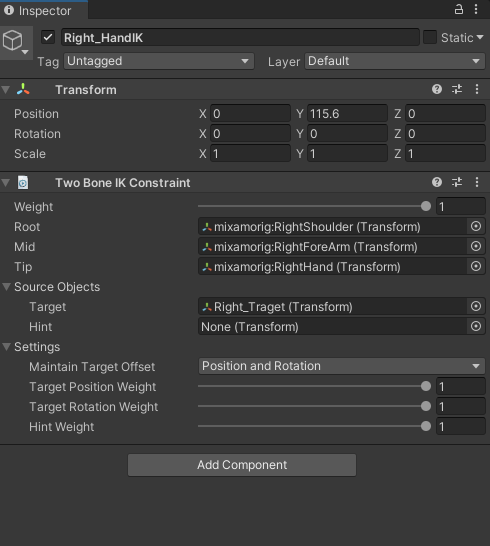
Here is The Right Hand IK
it is also showing :Could not resolve 'Player1/MP7' because it is not a child Transform in the Animator hierarchy. Could not resolve 'Player1/Rig Layer/Right_HandIK' because it is not a child Transform in the Animator hierarchy. Could not resolve 'Player1/Rig Layer' because it is not a child Transform in the Animator hierarchy.
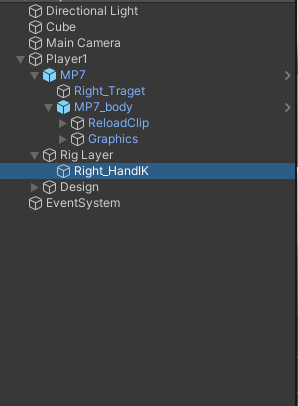
What should I do???
Answer by alti · Feb 18 at 10:14 AM
honestly, this is completely asinine, but if you're getting errors like this:
Could not resolve 'Armature/ThingToLookAt' because it is not a child Transform in the Animator hierarchy. nvalidOperationException: The TransformStreamHandle cannot be resolved. UnityEngine.Animations.TransformStreamHandle.CheckIsValidAndResolve (UnityEngine.Animations.AnimationStream& stream) (at :0) UnityEngine.Animations.TransformStreamHandle.SetLocalTRS (UnityEngine.Animations.AnimationStream stream, UnityEngine.Vector3 position, UnityEngine.Quaternion rotation, UnityEngine.Vector3 scale, System.Boolean useMask) (at :0)
think back to the latest thing you nested under that root object. It drove me nuts and this came from seemingly out of no where, but by nesting a prefab inside anther prefab, Unity threw this error at me. It was located at something like: parent > armature > root > spine > spine1 > spine2 > spine3 > shoudler > arm > forearm > hand > prefab > nested prefab. This drove unity's job system fucking whacko, and did not solve itself until I removed the parent object of the nested prefab (there was a child and a parent, and I only used the parent for the offset).
Apparently the animation rigging component only goes so many children deep before it bugs out.
I don't expect this to help anybody out, but it was legit the issue for me.
I also see this error when I have a script that clears the parent of what the animation rigging system uses as a target. This was on my prefab, so it may have been the issue as a whole, which leaves me less shocked. Make sure the target is in the character hierarchy and its parent is not cleared through a script.
Your answer