- Home /
Text size / position / fade in code
I'm trying to make it so my text size increases and moves accross the screen and fades. I've been looking up some code with no luck on how to alter already existing gui text. Also is there a way to do the same thing easily with a gui texture ?
Answer by GesterX · May 24, 2011 at 03:47 PM
Download iTween from the Asset Store (free) and use that (once downloaded make sure you "prepare the workspace for iTween). The documentation is here: http://itween.pixelplacement.com/documentation.php
You could use the FadeTo/FadeFrom functions for the fade. Use the visual path editor for the movement. And use ScaleTo for the size.
So your not able to code this stuff normally in unity without itween ?
You can (as stated in the other answer) but iTween is easier and costs nothing.
Answer by yoyo · May 24, 2011 at 04:32 PM
You can use GUI.matrix to scale anything rendered with the GUI API. Note that scaling up text by more than about a factor of 2 will make it noticeably pixelated. A bit more info can be found in this question.
For making text fade away, use GUI.contentColor with an alpha value.
Your answer

Follow this Question
Related Questions
Shrink and change color of GUI 0 Answers
Display GUI when kill count reaches 5 1 Answer
How to make a character whose size you can control? 1 Answer
Guitext fade in/out timing with trigger? 0 Answers
How to set the font size in GUI.Label 2 Answers