- Home /
Changing QualitySettings.antiAliasing at new startup causes flicker of last usage
Now I know that changing the anti-aliasing via `QualitySettings.antiAliasing` can hang the web player momentarily or cause flashes of flickers/artifacts. However, when I set them on application startup, it actually flickers back content from previous usages of the scene.
Here's a screenshot I managed to grab: 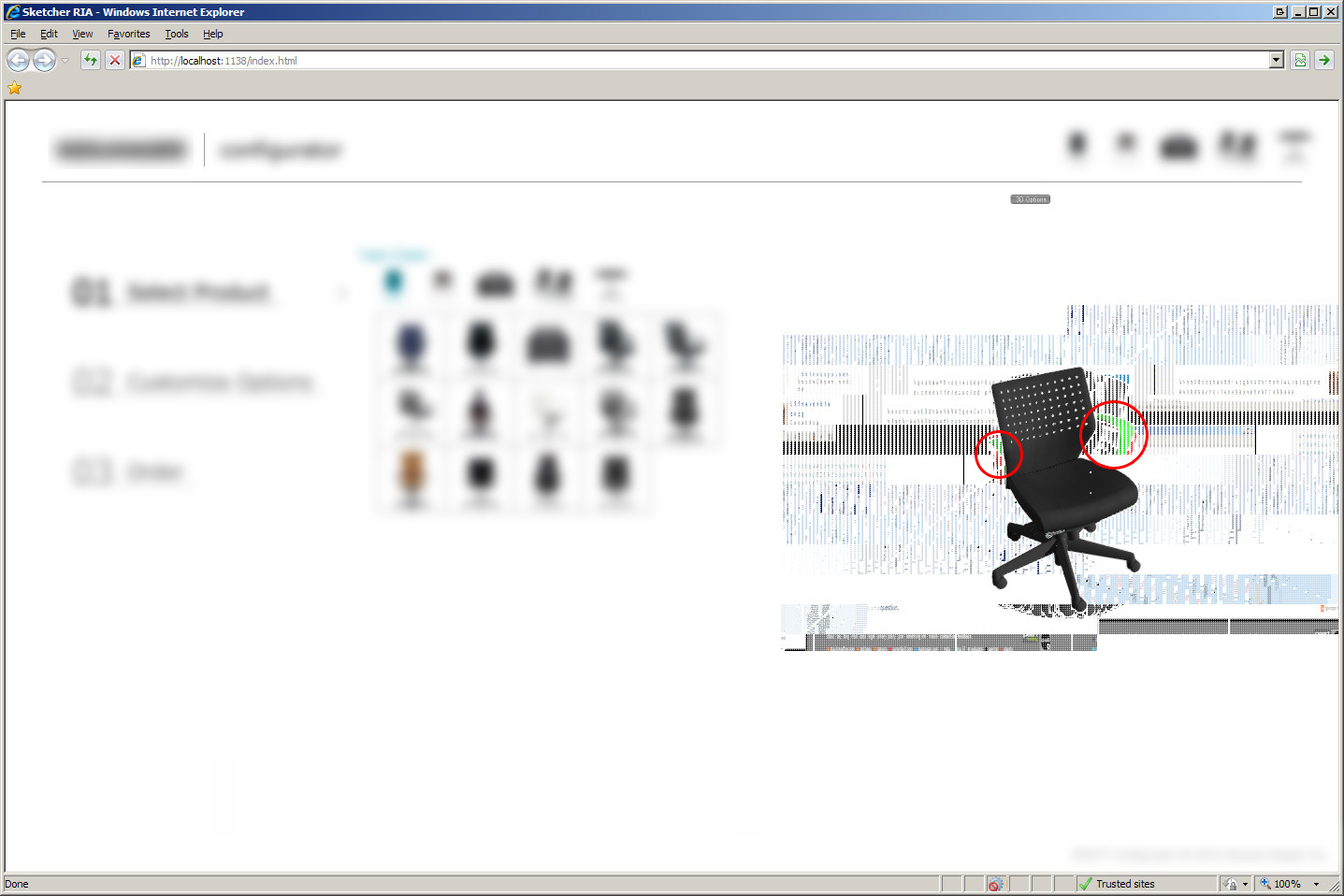
The Unity web player is hosted within the HTML page and surrounded by a GUI (blurred out) which pushes commands/content into the web player via its JavaScript API.
The flicker itself flashes only for a single frame and normally wouldn't be an issue if the user was changing the quality setting via a UI control (sort of expected). However, this application remembers your last used quality settings and automatically applies them on startup via `QualitySettings.antiAliasing`. So the GUI loads, then we load a blank/white Unity web player. Once the Unity web player finishes its initial load (with the download progress bar), it sets the last used anti-aliasing setting which flickers which is very jarring in the all-white scene.
The curious thing is that the flicker is showing the content from the last usage of the application. Even weirder, is that shows content from multiple previous usages. In the screenshot, I circled some coloured content. The green bits were from my last usage, which is covering up just a bit of red content was from my usage two builds ago. Also note that the chair that appears isn't actually in the Unity scene; that too is from the last usage of the application. (The Unity scene doesn't actually have any content at startup; its meshes are pushed into it at runtime via JavaScript)
Does anyone know of a way to avoid the flickering of an all-white scene with no content when changing anti-aliasing at startup of the web player? Or at least how to avoid flashing the previous usage of the application? Or even what the heck is going on?
EDIT: I just did a test on a colleague's computer, it exhibits the same behaviour except instead of flashing previous content, it consistently flashes fully black. So perhaps this has to do with some buffer on our graphics cards or operating system?
I'm running Windows XP, IE 8, Nvidia 9600 GT. He's running Windows 7, IE 9, AMD ATI 5770
Your answer

Follow this Question
Related Questions
Flickering Lights in Web Player 1 Answer
Tegra devices anti-aliasing 1 Answer
QualitySettings crashing web player? 0 Answers