- Home /
Question by
RJJ92 · May 11, 2015 at 12:19 PM ·
buttononguigui.button
OnGUI() works on Editor but not on Android Device
It's pretty simple. I'm trying to get Native GUI to make a Menu screen of sorts. And on Editor and Game it works perfectly, but when I export it on the device, it doesn't show.
The script is attached to the Camera, and there's only a Cube in front of it having no other script.
My script is as follows:
using UnityEngine;
using System.Collections;
public class newmenu : MonoBehaviour {
private Rect b;
void Start () {
int w = Screen.width;
int h = Screen.height;
//name = new Rect ( px ,py ,bh, bw)
b = new Rect (w -3*w/4, h - 4*h/5 , 2*w/4, h / 10);
}
void OnGUI(){
if (GUI.Button (b, "Begin")) {
Application.LoadLevel("SolidWhite");
}
}
}
What am I doing wrong? Even Canvas Buttons do the same thing! OnGui works fine on the other scenes, just this one!
Comment
Your answer

Follow this Question
Related Questions
[FIXED] Why is my GUI.Button always pressed? 0 Answers
Switch button between accelerometr and gui buttons 0 Answers
How to use if(GUI.Button with Flash? 1 Answer
How to add delay before showing GUI Button? 3 Answers
Making texture cover whole button 1 Answer