- Home /
Send Demo To Colleague's iPad Remotely
I've been developing a game which I've been able to demo on my iPad - would like to send a version of the demo to one of my colleagues in Singapore - is there any way to get a copy of the game off my iPad and over to his iPad over the internet?
The only thing I can think of is to have him install Unity as well, send him the source and ask him to Build and Run over there - trouble is that he is not a techie and it would take a while to do - is there any way to send him a copy of the demo from my Mac or iPad?
I'm assuming that remote teams have been able to work on apps, but I don't want anything that sophisticated, just want to send him the app so he can show it to some possible investors over there.
Thanks!
Answer by Fattie · Sep 20, 2012 at 08:27 AM
exactly what you are looking for is
testflightapp.com
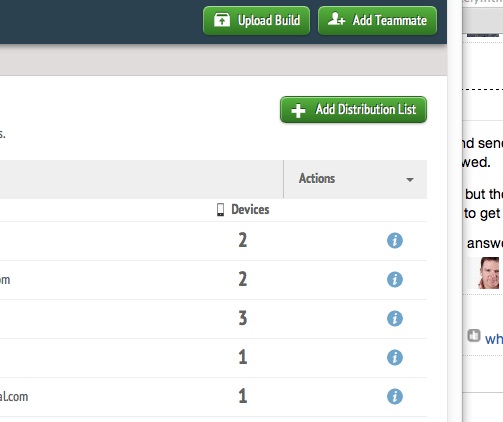
it is very widely-used now.
if you have the whole client-freelance blah blah, it's basically essential
there wouldn't be a person in downtown manhattan or shanghai who doesn't have a TFA account for the prestige, even if they have nothing at all to do with game development ;-)
even just for in-house it's really the only way to go
You will never again have to explain to someone how to get an ID, or anything else.
it's not conceptually possible to automate everything, but TFA automates as much as is conceptually possible of the process you describe
"just want to send him the app so he can show it to some possible investors over there." Everything you describe has been utterly thought of by the testflightapp crew -- hopefully they deservedly sell out soon to capitalise on their great idea!
Answer by whydoidoit · Sep 20, 2012 at 07:48 AM
You want to build an IPA file (archive) from XCode and also a provisioning file and send them to your friend - it's the "Enterprise Distribution" option in XCode 4.2 but this guide is what I followed.
You will need to have added your friends UUID to your Apple developer profile - but then they just need to drop the provisioning profile and the ipa onto iTunes and then sync applications to get it onto the iPad.
Oh and you need to say that your account is the signing authority.
Your answer