- Home /
Build & Run for IOS failing
I'm trying to build and run an iOS game. I setup all the properties for the player, bundles and the likes. I have unity3d Pro and the IOS upgrade. All my scenes are added to the build but i keep getting the following error:
UnityException: Failed assemblies stripper: /Applications/Unity/Unity.app/Contents/Frameworks/Mono/bin/mono "/Applications/Unity/Unity.app/Contents/Frameworks/Tools/UnusedBytecodeStripper/UnusedBytecodeStripper.exe" -l none -c link -a "Assembly-CSharp-firstpass.dll" -a "Assembly-CSharp.dll" -a "Assembly-UnityScript.dll" -a "JsonFx.dll" -out output -x "/Applications/Unity/Unity.app/Contents/BuildTargetTools/iPhonePlayer/link.xml" -d "Temp/StagingArea/Data/Managed" -x "tmplink.xml" current dir : Temp/StagingArea/Data/Managed std= err= Unhandled Exception: Mono.Linker.ResolutionException: Can not resolve reference: System.Type System.Type::MakeGenericType(System.Type[]) at Mono.Linker.Steps.MarkStep.MarkMethod (Mono.Cecil.MethodReference reference, System.Object markedby) [0x00000] in :0 at Mono.Linker.Steps.MarkStep.MarkInstruction (Mono.Cecil.Cil.Instruction instruction, Mono.Cecil.MethodDefinition markedby) [0x00000] in :0 at Mono.Linker.Steps.MarkStep.MarkMethodBody (Mono.Cecil.Cil.MethodBody body) [0x00000] in :0 at Mono.Linker.Steps.MarkStep.ProcessMethod (Mono.Cecil.MethodDefinition method) [0x00000] in :0 at Mono.Linker.Steps.MarkStep.ProcessQueue () [0x00000] in :0 at Mono.Linker.Steps.MarkStep.Process () [0x00000] in :0 at Mono.Linker.Steps.MarkStep.Process (Mono.Linker.LinkContext context) [0x00000] in :0 at Mono.Linker.Pipeline.Process (Mono.Linker.LinkContext context) [0x00000] in :0 at UnusedBytecodeStripper.Program.Main (System.String[] args) [0x00000] in :0
output: result file exists: False UnityEditor.MonoProcessUtility.RunMonoProcess (System.Diagnostics.Process process, System.String name, System.String resultFile) UnityEditor.MonoAssemblyStripping.MonoLink (BuildTarget buildTarget, System.String managedLibrariesDirectory, System.String[] input, UnityEditor.RuntimeClassRegistry usedClasses) UnityEditor.HostView:OnGUI()
Followed by:
Error building Player: Building player scripts failed. UnityEditor.HostView:OnGUI()
and:
Exception: Error building Player: Building player scripts failed. UnityEditor.BuildPlayerWindow.BuildPlayerWithDefaultSettings (Boolean askForBuildLocation, BuildOptions forceOptions) UnityEditor.BuildPlayerWindow.GUIBuildButtons (Boolean enableBuildButton, Boolean enableBuildAndRunButton, Boolean canInstallInBuildFolder) UnityEditor.BuildPlayerWindow.ShowBuildTargetSettings () UnityEditor.BuildPlayerWindow.OnGUI () System.Reflection.MonoMethod.Invoke (System.Object obj, BindingFlags invokeAttr, System.Reflection.Binder binder, System.Object[] parameters, System.Globalization.CultureInfo culture) Rethrow as TargetInvocationException: Exception has been thrown by the target of an invocation. System.Reflection.MonoMethod.Invoke (System.Object obj, BindingFlags invokeAttr, System.Reflection.Binder binder, System.Object[] parameters, System.Globalization.CultureInfo culture) System.Reflection.MethodBase.Invoke (System.Object obj, System.Object[] parameters) UnityEditor.HostView.Invoke (System.String methodName, System.Object obj) UnityEditor.HostView.Invoke (System.String methodName) UnityEditor.HostView.OnGUI ()
Answer by Super Flat · Jun 26, 2011 at 10:10 PM
Turning on bytecode stripping solved it.
Your answer