- Home /
Script Attack zombie
hello, I am sorry for my poor English.
I would like to create a IA which attacks my player.
I have to use script provided in a demonstration. (platform). my IA moves and attack the player, but all are just in “idle” (the animation of walk and attack does not engage) ... the script are after. can you help me please? thank you for your answer.
/*
animations played are:
idle, threaten, turnjump, attackrun
*/
var attackTurnTime = 0.7;
var rotateSpeed = 120.0;
var attackDistance = 17.0;
var extraRunTime = 2.0;
var damage = 1;
var attackSpeed = 5.0;
var attackRotateSpeed = 20.0;
var idleTime = 1.6;
var punchPosition = new Vector3 (0.4, 0, 0.7);
var punchRadius = 1.1;
// sounds
var idleSound : AudioClip; // played during "idle" state.
var attackSound : AudioClip; // played during the seek and attack modes.
private var attackAngle = 10.0;
private var isAttacking = false;
private var lastPunchTime = 0.0;
var target : Transform;
// Cache a reference to the controller
private var characterController : CharacterController;
characterController = GetComponent(CharacterController);
// Cache a link to LevelStatus state machine script:
var levelStateMachine : LevelStatus;
function Start ()
{
levelStateMachine = GameObject.Find("/Level").GetComponent(LevelStatus);
if (!levelStateMachine)
{
Debug.Log("EnemyPoliceGuy: ERROR! NO LEVEL STATUS SCRIPT FOUND.");
}
if (!target)
target = GameObject.FindWithTag("Player").transform;
animation.wrapMode = WrapMode.Loop;
// Setup animations
animation.Play("idle");
animation["threaten"].layer = 0;
animation["turnjump"].layer = 1;
animation["gothit"].layer = 1;
animation["gothit"].layer = 1;
// initialize audio clip. Make sure it's set to the "idle" sound.
audio.clip = idleSound;
yield WaitForSeconds(Random.value);
// Just attack for now
while (true)
{
// Don't do anything when idle. And wait for player to be in range!
// This is the perfect time for the player to attack us
yield Idle();
// Prepare, turn to player and attack him
yield Attack();
}
}
function Idle ()
{
// if idling sound isn't already set up, set it and start it playing.
if (idleSound)
{
if (audio.clip != idleSound)
{
audio.Stop();
audio.clip = idleSound;
audio.loop = true;
audio.Play(); // play the idle sound.
}
}
// Don't do anything when idle
// The perfect time for the player to attack us
yield WaitForSeconds(idleTime);
// And if the player is really far away.
// We just idle around until he comes back
// unless we're dying, in which case we just keep idling.
while (true)
{
characterController.SimpleMove(Vector3.zero);
yield WaitForSeconds(0.2);
var offset = transform.position - target.position;
// if player is in range again, stop lazyness
// Good Hunting!
if (offset.magnitude < attackDistance)
return;
}
}
function RotateTowardsPosition (targetPos : Vector3, rotateSpeed : float) : float
{
// Compute relative point and get the angle towards it
var relative = transform.InverseTransformPoint(targetPos);
var angle = Mathf.Atan2 (relative.x, relative.z) * Mathf.Rad2Deg;
// Clamp it with the max rotation speed
var maxRotation = rotateSpeed * Time.deltaTime;
var clampedAngle = Mathf.Clamp(angle, -maxRotation, maxRotation);
// Rotate
transform.Rotate(0, clampedAngle, 0);
// Return the current angle
return angle;
}
function Attack ()
{
isAttacking = true;
if (attackSound)
{
if (audio.clip != attackSound)
{
audio.Stop(); // stop the idling audio so we can switch out the audio clip.
audio.clip = attackSound;
audio.loop = true; // change the clip, then play
audio.Play();
}
}
// Already queue up the attack run animation but set it's blend wieght to 0
// it gets blended in later
// it is looping so it will keep playing until we stop it.
animation.Play("attackrun");
// First we wait for a bit so the player can prepare while we turn around
// As we near an angle of 0, we will begin to move
var angle : float;
angle = 180.0;
var time : float;
time = 0.0;
var direction : Vector3;
while (angle > 5 || time < attackTurnTime)
{
time += Time.deltaTime;
angle = Mathf.Abs(RotateTowardsPosition(target.position, rotateSpeed));
move = Mathf.Clamp01((90 - angle) / 90);
// depending on the angle, start moving
animation["attackrun"].weight = animation["attackrun"].speed = move;
direction = transform.TransformDirection(Vector3.forward * attackSpeed * move);
characterController.SimpleMove(direction);
yield;
}
// Run towards player
var timer = 0.0;
var lostSight = false;
while (timer < extraRunTime)
{
angle = RotateTowardsPosition(target.position, attackRotateSpeed);
// The angle of our forward direction and the player position is larger than 50 degrees
// That means he is out of sight
if (Mathf.Abs(angle) > 40)
lostSight = true;
// If we lost sight then we keep running for some more time (extraRunTime).
// then stop attacking
if (lostSight)
timer += Time.deltaTime;
// Just move forward at constant speed
direction = transform.TransformDirection(Vector3.forward * attackSpeed);
characterController.SimpleMove(direction);
// Keep looking if we are hitting our target
// If we are, knock them out of the way dealing damage
var pos = transform.TransformPoint(punchPosition);
if(Time.time > lastPunchTime + 0.3 && (pos - target.position).magnitude < punchRadius)
{
// deal damage
target.SendMessage("ApplyDamage", damage);
// knock the player back and to the side
var slamDirection = transform.InverseTransformDirection(target.position - transform.position);
slamDirection.y = 0;
slamDirection.z = 1;
if (slamDirection.x >= 0)
slamDirection.x = 1;
else
slamDirection.x = -1;
target.SendMessage("Slam", transform.TransformDirection(slamDirection));
lastPunchTime = Time.time;
}
// We are not actually moving forward.
// This probably means we ran into a wall or something. Stop attacking the player.
if (characterController.velocity.magnitude < attackSpeed * 0.3)
break;
// yield for one frame
yield;
}
isAttacking = false;
// Now we can go back to playing the idle animation
animation.CrossFade("idle");
}
function ApplyDamage ()
{
animation.CrossFade("gothit");
}
function OnDrawGizmosSelected ()
{
Gizmos.color = Color.yellow;
Gizmos.DrawWireSphere (transform.TransformPoint(punchPosition), punchRadius);
Gizmos.color = Color.red;
Gizmos.DrawWireSphere (transform.position, attackDistance);
}
@script RequireComponent(AudioSource)
Use the preformated text option to show code, now it's all messy the little icon with the binary.
Was going to fix it for him, but each line has a > in front of it. Can't be bothered.
Besides formatting the code correctly, it's also a great idea to try to limit the amount of code you post in general. See if you can narrow your question down to a snippet of code that you think is the location of your problem. This greatly increases the chance that someone is going to bother trying to read it. Usually no one wants to go through 100+ lines of irrelevant code to pick out the bit that isn't working as expected.
Answer by G_Sacristan · Jun 08, 2011 at 09:48 AM
i guess the problem is that idle is in Update and gotHit is not on Update (animation needs to be in Update like function to be showed correctly) .
Just use booleans to set which animation is active and which is not and it should be ok.
thx for your answer, you have source with correct script ? with idle, walk , attack melee ? i give you my mail : designerz@live.fr if you have 10 $$anonymous$$ for explain me.
Your answer

Follow this Question
Related Questions
Zombie attack script help 1 Answer
How can I make my Axe in unity do damage to my Zombies 6 Answers
My attack script is broken, please help. 1 Answer
Attack Script 1 Answer
Ai Zombie Melee Attack script. 5 Answers