- Home /
Errors! Nooooooooooo! :(
Getting these errors... No idea what happened here. :( I had double of a script, and deleted one because that was causing an error, but did not clear these...
So far my game only has scriptless models and terrian...
-----CompilerOutput:-stdout--exitcode: 255--compilationhadfailure: True--outfile: Temp/Assembly-UnityScript-firstpass.dll
Assets/Standard Assets/Image Effects (Pro Only)/AntialiasingAsPostEffect.js(37,39): BCE0005: Unknown identifier: 'CheckShaderAndCreateMaterial'.
Assets/Standard Assets/Image Effects (Pro Only)/AntialiasingAsPostEffect.js(38,39): BCE0005: Unknown identifier: 'CheckShaderAndCreateMaterial'.
Assets/Standard Assets/Image Effects (Pro Only)/AntialiasingAsPostEffect.js(39,34): BCE0005: Unknown identifier: 'CheckShaderAndCreateMaterial'.
Assets/Standard Assets/Image Effects (Pro Only)/AntialiasingAsPostEffect.js(40,24): BCE0005: Unknown identifier: 'CheckShaderAndCreateMaterial'.
Assets/Standard Assets/Image Effects (Pro Only)/AntialiasingAsPostEffect.js(41,24): BCE0005: Unknown identifier: 'CheckShaderAndCreateMaterial'.
Assets/Standard Assets/Image Effects (Pro Only)/AntialiasingAsPostEffect.js(42,24): BCE0005: Unknown identifier: 'CheckShaderAndCreateMaterial'.
Assets/Standard Assets/Image Effects (Pro Only)/AntialiasingAsPostEffect.js(47,30): BCE0017: The best overload for the method 'PostEffectsBase.CheckSupport()' is not compatible with the argument list '(boolean)'.
Assets/Standard Assets/Image Effects (Pro Only)/BloomAndLensFlares.js(72,30): BCE0017: The best overload for the method 'PostEffectsBase.CheckSupport()' is not compatible with the argument list '(boolean)'.
Assets/Standard Assets/Image Effects (Pro Only)/BloomAndLensFlares.js(76,31): BCE0005: Unknown identifier: 'CheckShaderAndCreateMaterial'.
Assets/Standard Assets/Image Effects (Pro Only)/BloomAndLensFlares.js(77,37): BCE0005: Unknown identifier: 'CheckShaderAndCreateMaterial'.
Assets/Standard Assets/Image Effects (Pro Only)/BloomAndLensFlares.js(78,36): BCE0005: Unknown identifier: 'CheckShaderAndCreateMaterial'.
Assets/Standard Assets/Image Effects (Pro Only)/BloomAndLensFlares.js(79,41): BCE0005: Unknown identifier: 'CheckShaderAndCreateMaterial'.
Assets/Standard Assets/Image Effects (Pro Only)/BloomAndLensFlares.js(80,53): BCE0005: Unknown identifier: 'CheckShaderAndCreateMaterial'.
Assets/Standard Assets/Image Effects (Pro Only)/BloomAndLensFlares.js(81,43): BCE0005: Unknown identifier: 'CheckShaderAndCreateMaterial'.
Assets/Standard Assets/Image Effects (Pro Only)/BloomAndLensFlares.js(82,44): BCE0005: Unknown identifier: 'CheckShaderAndCreateMaterial'.
Assets/Standard Assets/Image Effects (Pro Only)/DepthOfField34.js(83,35): BCE0005: Unknown identifier: 'CheckShaderAndCreateMaterial'.
Assets/Standard Assets/Image Effects (Pro Only)/DepthOfField34.js(84,31): BCE0005: Unknown identifier: 'CheckShaderAndCreateMaterial'.
Assets/Standard Assets/Image Effects (Pro Only)/DepthOfField34.js(88,41): BCE0005: Unknown identifier: 'CheckShaderAndCreateMaterial'.
Assets/Standard Assets/Image Effects (Pro Only)/DepthOfField34.js(93,30): BCE0017: The best overload for the method 'PostEffectsBase.CheckSupport()' is not compatible with the argument list '(boolean)'.
Assets/Standard Assets/Image Effects (Pro Only)/GlobalFog.js(35,31): BCE0005: Unknown identifier: 'CheckShaderAndCreateMaterial'.
Assets/Standard Assets/Image Effects (Pro Only)/GlobalFog.js(40,30): BCE0017: The best overload for the method 'PostEffectsBase.CheckSupport()' is not compatible with the argument list '(boolean)'.
Assets/Standard Assets/Image Effects (Pro Only)/TiltShift.js(31,37): BCE0005: Unknown identifier: 'CheckShaderAndCreateMaterial'.
Assets/Standard Assets/Image Effects (Pro Only)/TiltShift.js(36,30): BCE0017: The best overload for the method 'PostEffectsBase.CheckSupport()' is not compatible with the argument list '(boolean)'.
Answer by Phoskryfes · Aug 26, 2012 at 06:27 AM
I think that the feature that you are using is from Unity Pro. I'm guessing you are using Unity Basic. Remove or delete the ones that are from the feature of Unity Pro if you are using Unity Basic.
They usually don't disturb anything when they are in the project as long as you don't use them. However he managed to delete / modify a part of the post effects so all the scripts are missing an important part. Usually reimporting should fix it, but if he don't use them he can of course delete them.
Answer by Bunny83 · Aug 26, 2012 at 03:11 AM
Some points:
No real question title
useless listing of 20+ similar error messages. One of each would be more than enough.
You probably deleted a file that was part of the standard assets and all those image effects needs something from that file. We don't know what you've delete so we can't reproduce this problem.
Don't post multiple questions on the same issue
I suggest to reimport the image effects package:
Menu -> Assets -> Import Package -> Image Effects
If you don't use the image effects or when you don't have unity pro, just delete all the image effects since you can't use them in the free version. That's why there's a "(Pro Only)" behind the package name.
You probably deleted / replaced / modified the PostEffectsBase file which is the base class for most image effects
Well that's what i said ;)
"If you don't use the image effects or when you don't have unity pro, just delete all the image effects"
I'm encountering this problem now. I have Unity Pro. I've only been encountering this problem since updating to Unity4. Image effects will not successfully import. I've tried reimporting, deleting, manually going in and rena$$anonymous$$g in scripts, trying to find the missing files and link them... I haven't found a good answer for this yet
Your answer