- Home /
My character will fall through the floor with this script:...
My character will fall through the floor with this script:
{
public float moveSpeed = 6.0f; // Movement speed
public float turnSpeed = 90.0f; // Turning speed in degrees per second
public float gravity = 10.0f; // Gravity acceleration
public float jumpSpeed = 10.0f;
public float jumpRange = 10.0f;
float distGround;
float lerpSpeed = 10.0f; // Smoothing speed
float deltaGround = 0.2f; // Character is grounded up to the distance
float vertSpeed = 0.0f; // The current speed of the Vertical Jump
bool isGrounded;
bool jumping = false; // Flag for jumping to the wall
Vector3 surfaceNormal = new Vector3(1,2,3);
Vector3 myNormal = Vector3.forward;
Vector3 myForward;
Ray ray;
RaycastHit hit;
Quaternion targetRot;
// Use this for initialization
void Start ()
{
myNormal = transform.up; // Normal starts as the up direction of the character
rigidbody.freezeRotation = true; // Disables the rotation via physics
distGround = collider.bounds.extents.y - collider.bounds.center.y; // Distance from transform.posistion to the ground
}
void FixedUpdate()
{
rigidbody.AddForce (-gravity * rigidbody.mass * myNormal); // Apply constant weight force according to character normal
}
// Update is called once per frame
void Update ()
{
// Jump Code - Jump to wall or simple Jump
if (jumping)
return;
if (Input.GetButtonDown ("Jump"))
{ // If the player is pressing jump...
ray = new Ray(transform.position, transform.forward);
if (Physics.Raycast(ray, out hit, jumpRange))
{ // Checks to see if there is a wall
//THERE IS NO METHOD FOR JUMPTOWALL!
//JumpToWall(hit.point, hit.normal); // Yes Jump to the wall
}
}
else
{
if(isGrounded)
{
//no; if grounded, jump up
rigidbody.velocity += jumpSpeed * myNormal;
}
}
// Movement Code - Turn left/right with Horizontal Axis
transform.Rotate(0, Input.GetAxis ("Horizontal") * turnSpeed * Time.deltaTime, 0); // Update the surface noraml and isGrounded
ray = new Ray(transform.position, -myNormal); // Cast a ray downwards
if (Physics.Raycast(ray, out hit))
{
isGrounded = hit.distance <= distGround + deltaGround;
surfaceNormal = hit.normal;
}
else
{
isGrounded = false;
surfaceNormal = Vector3.up; // Assumes that the noraml is up to avoid some weird shit
}
myNormal = Vector3.Lerp(myNormal, surfaceNormal, lerpSpeed * Time.deltaTime);
myForward = Vector3.Cross (transform.right, myNormal); // Finds the forwards direction with my normal
targetRot = Quaternion.LookRotation (myForward, myNormal); // Alligns the character to the new myNormal whilst keep the same forward Direction
transform.rotation = Quaternion.Lerp (transform.rotation, targetRot, lerpSpeed * Time.deltaTime);
transform.Translate (0, 0, Input.GetAxis ("Vertical") * moveSpeed * Time.deltaTime);
}
}
I don't know why he is falling through the floor, I have tried adding rigidbody to the floor, a collider, making entirely new terrain, and moving the character upwards so that it will fall and have time to update and collide. Help please?
Does it fall through if you do not have this script disabled? If you are using a mesh collider for the floor it needs to be static. I now you said terrain, but you also say floor, so just be sure.
This page might help http://docs.unity3d.com/Documentation/Components/class-SphereCollider.html Particularly the table at the bottom.
It doesn't have gravity if the script isn't enabled. my previous script worked just fine, but I wanted new movement abilities. And It does have a mesh. I don't know if I understand what you mean by static. It doesn't move at all as far as I can tell. I have a terrain collider, mesh and rigidbody body on the map, which will not work with the script above for some reason.
I have a comment listed by pickle chips in my email that doesn't seem to be properly showing up here. His/her comment was "Did you make sure he's placed entirely above the floor when you start it?" and to answer his/her question: Yes, The character is 5 meters above the entire level.
The floor/terrain/ground should not have a rigidbody. Just above the Transform in the inspector there is a little tick box that say "static". In 99% of cases it should be turned on for the ground.
Also if you are using the character controler, you can just tick 'use gravity' on the rigidbody. And not use rigidbody.AddForce (-gravity * rigidbody.mass * myNormal); // Apply constant weight force according to character normal
Hard to tell, but most often when I have issues with colliders its something like this that causes the problem.
If you are certain its your script, try to comment out parts until you have found the cause.
I've made the level static, I have commented out my gravity, and vice versa. I have deter$$anonymous$$ed that I can move while I am falling, and I can look. I am just not colliding with my level! Very frustrating.
Answer by Linus · Jul 26, 2013 at 05:13 AM
After our talk above I tested the script.
The script works if you do not use character controller but only a collider and rigidbody. It worked with or without gravity enabled.
I should have started Unity earlier, character controller and rigidbody does not work well together.
Hope you get it working
Ahhhhh I see, at first I was confused because it wouldn't let me run it after I removed the character controller. Haha it was because I required the character controller component. After removing that, and adding a mesh collider to my level, it functions perfectly. Almost... except I cannot jump... But alas that is a question for another day! Thank you very much for your help! I would vote up but I have no reputation! Thank you so much again!
Your answer

Follow this Question
Related Questions
Multiple Cars not working 1 Answer
How to make blocks collide - help fast please 1 Answer
Object falling through terrain with script 2 Answers
fire script 1 Answer
RayCast Shooting not working 0 Answers