- Home /
How Can I Generate a Thumbnail from the Screen?
Hi folks,
I'm working on generating a thumbnail from a screen capture (to give users a visual image for file browsing). So far, my code works to generate a full-size screenshot:
IEnumerator TakeEpicScreenshot()
{
yield return new WaitForEndOfFrame();
// create a texture to pass to encoding
Texture2D texture = new Texture2D(Screen.width, Screen.height, TextureFormat.RGB24, false);
// put buffer into texture
texture.ReadPixels(new Rect(0, 0, Screen.width, Screen.height), 0, 0);
yield return 0;
texture.Apply();
yield return 0;
byte[] bytes = texture.EncodeToPNG();
// save the image
string imagePath = "amazingPath.png";
File.WriteAllBytes(imagePath, bytes);
}
This part works perfectly. The problem is that this image is far larger than I want to store. Is there a way for me to shrink the image down so that it fits in a smaller image (think: StretchBlt from Windows)?
I'm also somewhat concerned with the performance hit: it would be ideal to generate the screenshot at the proper size in the first place, but at this point I'll take what I can get.
Any pointers are welcome.
Thanks,
Kevin
Edit: I should also mention that I'm developing for iOS, in case that is pertinent.
just for the record, there's a prime31 plugin that completely does all that in one line (thank goodness). I'm very lazy so I just use that. those guys are not perfect but in many situations it's just better to use their stuff.
Are you talking about the iOS Etcetera plugin? I'm happy to make a purchase, but I want to make sure that what I buy will really do what I'm looking for.
If it works, create an answer so I can give you mad propz!
dude i THIN$$anonymous$$ it's the Etcetera plugin (i've used it for exactly that purpose .. with the camera you know?) - but they have so many plugins ... suggest, just ask them, their pretty nice
Answer by kmeboe · Oct 02, 2012 at 05:54 PM
So I chatted with Mike from Prime31 -- nice guy. He informed me that Unity has a built-in way to do this, using the RenderTexture class. What I ended up doing, essentially, is the following:
Create a new camera, and set if up in the scene with the thumbnail view I want
Create a new Render Texture, and add it as the camera's Target Texture.
Render my screenshot using the ReadPixels approach above, but using my render texture as the source instead of the screen (by setting RenderTexture.active to my render texture before calling ReadPixels()).
That's basically it. See here for more info on RenderTexture (including detailed steps for some of the above): http://docs.unity3d.com/Documentation/Components/class-RenderTexture.html
Thanks again to Fattie for pointing me in the right direction...+1.
Answer by jasonjoh · Jul 08, 2016 at 06:47 AM
Thank you for this code. It really helped me. Here is my updated version. First create a Render Texture and attach it to your camera under Target Texture then drag your camera onto the script. Press 'e' to generate a screenshot.
public Camera cam;
void Update()
{
if (Input.GetKeyDown("e"))
{
Debug.Log("Saving Screen Shot");
StartCoroutine(CreateLayerThumbnail());
}
}
IEnumerator CreateLayerThumbnail()
{
yield return new WaitForEndOfFrame();
// create a texture to pass to encoding
Texture2D texture = new Texture2D(cam.targetTexture.width, cam.targetTexture.height, TextureFormat.RGB24, false);
// Initialize and render
cam.Render();
RenderTexture.active = cam.targetTexture;
// put buffer into texture
texture.ReadPixels(new Rect(0, 0, cam.targetTexture.width, cam.targetTexture.height), 0, 0);
yield return 0;
texture.Apply();
yield return 0;
byte[] bytes = texture.EncodeToPNG();
// save the image
string imagePath = "amazingPath.png";
File.WriteAllBytes(FileManager.DATA_DIRECTORY + Path.DirectorySeparatorChar + imagePath, bytes);
//Tell unity to delete the texture, by default it seems to keep hold of it and memory crashes will occur after too many screenshots.
DestroyObject(texture);
}
Your answer

Follow this Question
Related Questions
The name 'Joystick' does not denote a valid type ('not found') 2 Answers
Audio: how do I immediately play a new audioclip without delay(code included)? 2 Answers
How to create a damped harmonic oscillation? 1 Answer
[SOLVED] How to make a mesh with mobile/bumped diffuse shader transparent? 1 Answer
Destroy Object On Collision? 3 Answers