- Home /
How to make a Gui Button that when it is pressed the user goes to a website?
Yo i wanna make a button named Website and when the player is pressing on it his explorer (Mozilla,Internet Explorer etc...) will open with the link of a pre-choosed link...for example http://www.google.com/ .
//So here is how to make the button (who doesnt know that ;)
if(GUI.Button(Rect(400,600,180,40),"Website")){
//What should i write here??SO it can reject me to a website?
}
Comment
Best Answer
Answer by Kazaskater · Dec 04, 2010 at 07:57 PM
I believe it is:
Application.OpenURL ("http://unity3d.com/");
Your answer

Follow this Question
Related Questions
How implement my game on the website? 5 Answers
WebGL: Scrolling content and website at the same time? 1 Answer
game view differs between devices in web 1 Answer
Once Unity loads (Web player) how do I prevent it from being *Focused*? 0 Answers
How do you make a web page come up without quitting your Unity game? 1 Answer