- Home /
How to instantiate a prefab with initial velocity?
I have found this http://answers.unity3d.com/questions/274669/instantiate-with-initial-velocity.html but there's no such thing as Object.AddForce() in C#.
What happens now is that I am firing my weapon and instantiates in front of my car, which I will then run over because it starts with 0 velocity. I would like to have the weapon start with the same velocity as my car.
// forward firing start location
Vector3 start = transform.position;
start.z += localVelocity.normalized.z*5;
if (weapons[0] == Arsenal.Spin)
{
Object obj = Instantiate(Prefab[0], start, transform.rotation);
}
Answer by thef1chesser · Oct 13, 2014 at 12:20 PM
// forward firing start location
Vector3 start = transform.position;
start += transform.forward.normalized * 10;
if (weapons[0] == Arsenal.Spin)
{
GameObject obj = (GameObject)Instantiate(Prefab[0], start, transform.rotation);
obj.rigidbody.velocity = transform.rigidbody.velocity;
}
this gives me the result I was searching for.
Answer by yuukive · May 03, 2015 at 02:53 PM
thef1chesser's answer works perfectly for older version of Unity.
For people who are using Unity 5, replace
obj.rigidbody.velocity
with
obj.GetComponent<Rigidbody2D>().velocity
That should do the trick for Unity 5 users ;)
It should be:
obj.GetComponent<Rigidbody>().velocity
Rigidbody2D is only for 2D and was previously accessed with rigidbody2D
Your answer