- Home /
MonoDevelop does not work properly (opens an empty window)
At first monodevelop used to work properly, but lately when I double click on any Java script, a blank monodevelop window opens. It is totally blank with no options, only a title bar, that's it. Please help me out !! thanks alot
Answer by RKSandswept · Jun 23, 2013 at 12:39 AM
You go to %APPDATA% in a folder window and you will be in the Roaming folder. and there is a MonoDevelop directory. Delete it. Then go up one folder and into Local and do the same. I had to reboot to unlock the directories for delete.
The full name of the folders are...
C:\Users\YourName\AppData\Roaming\MonoDevelop-Unity-2.8
C:\Users\YourName\AppData\Local\MonoDevelop-Unity-2.8
That was great. Thank you very much R$$anonymous$$Sandswept.
Dude, the answer is right there, it works perfectly.
Answer by jonica · Apr 04, 2012 at 06:13 PM
On Windows 7, rename this directory. C:\Users\*your username*\AppData\Local\MonoDevelop-Unity-2.8
You might need to log out then login again to be able to rename it.
Your answer