- Home /
Random.Range Vector3
I'm wondering if there's a simple way to generate a random Vector3 given maximum and minimum Vector3's.
So far what I've been doing works, but it seems clunky. Is there a better way?
var minPosition : Vector3;
var maxPosition : Vector3;
var randomPosition = Vector3(Random.Range(minPosition.x, maxPosition.x), Random.Range(minPosition.y, maxPosition.y), Random.Range(minPosition.z, maxPosition.z) );
Ideally I'd like to do something like:
var minPosition : Vector3;
var maxPosition : Vector3;
var randomPosition : Vector3 = Random.Range(minPosition, maxPosition);
Is there a better way to find a random value between two Vector3's?
Random.onUnitSphere * Random.Range($$anonymous$$Distance, maxDistance);
That Would give you a random position between a $$anonymous$$ and max distance.
@$$anonymous$$ikeNewall - your code was my first quick thought. But if you look at his code, it generates a set of random values within an axes aligned rectangular box at an arbitrary position. Your code generates a shell of some thickness with Vector3.zero as the origin.
If you wanted a spherical collection of points around some fixed position, you could do:
var randomPosition = center + Random.insideUnitSphere * maxDist;
@roertbu I should read things properly :p Also I forgot about
Random.insideUnitSphere * radius;
which would give the same result as his code but with spherical bounds ins$$anonymous$$d of rectangular.
Answer by wibble82 · Apr 25, 2014 at 05:18 PM
Your code effectively gives you a random position within a 'box', who's "min" corner is at minPosition and "max" corner is at maxPosition. There's no handy unity function to return you a random vector within a box unfortunately, however you could of course write your own little utility function to do it. Maybe create a class somewhere called 'RandomUtils', with a static function in called 'RandomVectorInBox'.
The Random.onUnitSphere, or Random.insideUnitSphere functions give you a random vector either on the surface of, or inside, a sphere of radius 1. Even if you then multiple the result by a random number you won't end up with an even spread and they wouldn't match the bounds of your box either. Hence I wouldn't recommend doing something with them.
So the simple answer is no - there isn't a nicer way of doing it! But you could write your own little utility function to do it to make your code a little cleaner.
@wibble82, I like your explanation. I never really thought about the $$anonymous$$ and max for$$anonymous$$g a box. Too bad there's no Unity function for this. I'll continue doing what I've been doing for now. I'll probably end up writing a utility function like you suggested since this seems to be something I do fairly often.
Answer by rhodnius · Jul 19, 2019 at 09:12 PM
Here is the code if someone is needing it:
using UnityEngine;
public static class MathUtilities
{
public static void Random(this ref Vector3 myVector, Vector3 min, Vector3 max)
{
myVector = new Vector3(UnityEngine.Random.Range(min.x, max.x), UnityEngine.Random.Range(min.y, max.y), UnityEngine.Random.Range(min.z, max.z));
}
}
You can use it just by having any vector field and calling from it Random(minVector, maxVector)
Your answer