- Home /
[NGUI] - Drag and drop
Can somebody please explain to me step-by-step how to implement drag & drop in NGUI. For some reason I can't access the tasharen.com site due to a firewall issue with his hosting provider
I've looked at the NGUI example, and tried to replicate it, yet my sprites do not drag.
Thanks
Answer by gmatsura · Oct 02, 2012 at 01:59 PM
Ive played around with this, it was pretty frustrating at first but I finally got it to work in my own project. Here are a few things to check:
1 - When you go to drag an item from the backpack for instance from a UIStorageSlot, the base class UIItemSlot.OnDrag() is called. Part of the OnDrag() function is to 'UpdateCursor()' So make sure you have the GUICursor configured the same way as in the example. Otherwise the items will not appear as being dragged.
2 - Make sure everything that needs to have a collider has one like they do in the example.
3 - Keep an eye on your scene window while running your program to see if things are there but not appearing in the game window. This could be because they are set at the wrong depth or not on the NGUI Camera Layer.
4 - Make sure you are using the UICamera script on your 2D camera like it is configured in the example.
5 - Make sure your Game Objects are activated/deactivated the same was as in the example, you may want to write these down on paper or something because it is pretty specific. For example in the inspector for the StorageIconTemplate, the GameObject is deactivated, but the script on it is still active. The child: Icon, is deactivated and so is the UISprite script.
Answer by Geo.Ego · Feb 11, 2014 at 03:21 PM
If you're just looking to have a window you can drag around, I made a blog post outlining how to do that here.
Basically, you add a Collider to the element you want the user to click to drag, add the UIDragObject script on to that object, and drag the object you want to move around to the UIDragoObject's "Target" parameter.
Your answer

Follow this Question
Related Questions
Pick up, drop, rotate, and zoom a rigidbody gameObject 2 Answers
Coding Advice Needed: Building a 2D ship editor 1 Answer
Drag and drop files from the assets folder to another folder not working 0 Answers
Drag, Hold, Catapult 0 Answers
to point a selfwritten class in the inspector (drag n drop) 0 Answers