- Home /
Question by
BerggreenDK · Aug 07, 2011 at 09:10 PM ·
guialphatransparentskinstyle
How to make a GUI that isnt alpha transparent?
I'm trying to make a simple HELP screen and I would like to make the backgorund none-translusive aka alpha = 0.
I've tried with:
GUI.color = new Color(1.0f , 0.0f , 0.0f , 1.0f);
GUI.contentColor = new Color(0.0f , 1.0f , 0.0f , 1.0f);
GUI.backgroundColor = new Color(0.0f , 0.0f , 1.0f , 1.0f);
None of them seems to make the background/layer less transparent?
What have I missed?
Comment
Best Answer
Answer by Waz · Aug 07, 2011 at 09:45 PM
The images themselves in the default skin are semitransparent. You'll need different images.
Okay, so DrawTexture or just use a texture as parametre? I've tried using a Texture 128x128 with repeat on, but it still just sits in the middle of my window. Got any links to an example? been trying to find one.
You need to make a GUISkin and apply it to GUI.skin before your actual GUICode... http://unity3d.com/support/documentation/Components/class-GUISkin.html
Your answer