- Home /
3d max 2012 Biped to Unity Problem
Hi, I'm pretty new to unity but i followed this tutorial to merge a bunch of 3d max biped animations into one unity model. In max they work fine. The tutorial is here http://www.ogre3d.org/tikiwiki/MultiBIPSkeleton . The problem I am having is when i import the model into unity with animations on the mesh gets all screwed up like the leg is flipped over the head and like his arm is 500 feet stretched out. But when i turn off don't import animations it it shows the model just fine in unity. So there is a problem with the biped i guess. Has anyone had this problem, and knows a solution and or a tutorial on 3d max biped character to unity? I exported with max fbx exporter by the way.
Answer by Boggs · Aug 27, 2015 at 06:53 AM
Hey cj31387,
What version of Max and Unity are you using? Have you tried changing the axis setting during export I know Max has the UCS "Z" up and Unity has "Y" as up. Also try baking the animation especially if you are using IK controller (See attached Image).
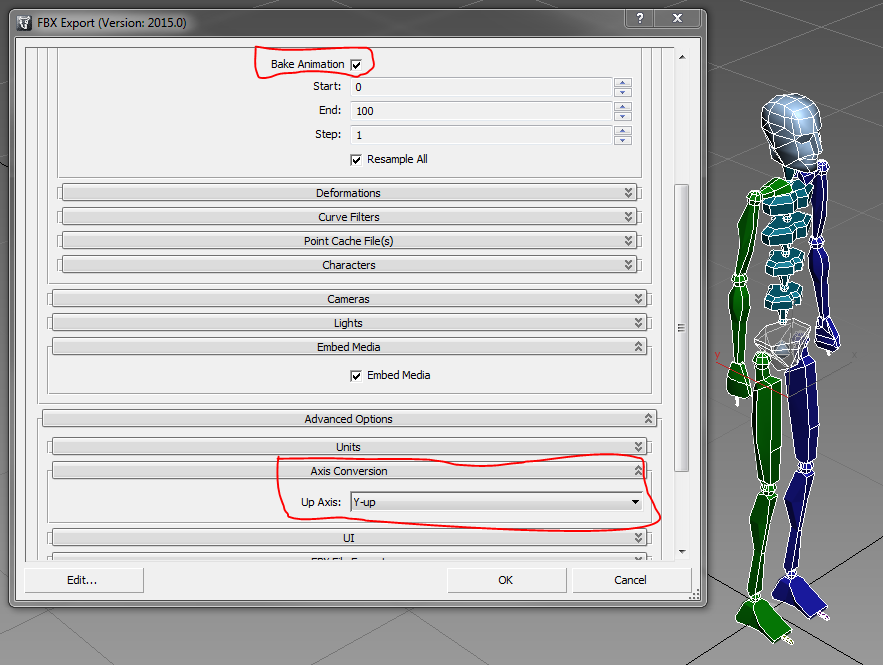
Your answer

Follow this Question
Related Questions
Animation, Split or Combine? 1 Answer
export simple animation from 3ds max 2011 1 Answer
Imported Animations From 3DS Max 1 Answer
Animations not showing 2 Answers
3ds Max animation import 1 Answer