- Home /
How to avoid or turn-off "Combined mesh (root scene)" feature.
Imagine an FBX import that has a few elements, let's say the "floor of a room" and a couple of chairs.
Click on floor in the Hierarchy: in the Inspector, you will see the mesh "floor".
NOW ... click Play.
After you click play, the mesh changes to: "Combined mesh (root scene)"
(*) essentially, how can you "turn that off" ? I want it to stay as "floor" rather than changing to "Combined mess (root scene)" after pressing Play.
Thanks in advance for any info.
Sycla has perfectly answered this question ... just turn off static batching or indeed just uncheck the static box on the item. Awesome.
I've discovered a bug in this forum web interface: if you edit a question like this with quotation marks in the title, it erases the title after the first quotation mark. I wonder how you report such bugs??
Answer by syclamoth · Feb 07, 2012 at 08:43 AM
That's static batching playing up there. Try turning off static batching in the player settings.
Just out of interest, why is this so important to you? If you pass everything around by reference anyway, shouldn't the name not matter at all?
Ah! Now that's a unity answer! Thank YOU!
(1) right, no problem with referencing it, but I simply want to actually get at the underlying mesh. Once it does the "Combined mesh (root scene)" jazz, you can no longer get at "floor" or "chair" conveniently. Again thanks!
(2) QUESTION (clarified): you know how in Unity on individual objects we can select "Static" (essentially, "the little box at the top right of the Inspector" or GameObject.isStatic). In the import example I describe, some things will be marked static and some things will be marked not-static. Essentially, there must basically be some setting in $$anonymous$$aya, etc etc that allows the art department to choose whether or not the item in question will be static once it arrives in Unity ... is that basically correct? Thanks again!
I have no clue about that second thing. I just mark things static in Unity during assembly after having gotten assets from my artists.
Answer by KirkleyEntertainment · Jan 08, 2016 at 08:14 PM
I know that this is an old post, but I just want to add something crazy here. I had some objects in my game where physics were just not applying to them at all. When I added a Rigidbody, nothing would happen. When I added a script that added force, then this would not work either. I stumbled across this answer because I noticed that the objects that were affected turned to Combined Meshed. I turned off static batching and the objects now react as they should.
Just thought I'd add this in case anyone else had the same issue
I also found this to be an issue with animation. $$anonymous$$y animation would show correctly when using play from the animation window in Unity but when I ran the game, no animation. I finally noticed that the mesh combining was happening. When I changed it back to the mesh during the run it started working fine. I turned the Static off for the object and now the animation works.
So, combining meshes can cause a number of problems.
Well, that's kind of obvious. If you mark an object as "static" and expect it to be dynamic in any way something has to be wrong ^^.
well if it has a rigidbody and intends to move, why would it be static in the first place?
not every asset makers realize this so that I faced this problem. helpful answer
Answer by crazii · Sep 14, 2016 at 12:30 PM
Another tip that may help other's with static batching: I use CommandBuffer.DrawRenderer() to draw a MeshFilter's sharedMesh, which is combined at runtime. Through FrameDebugger, I found CommandBuffer.DrawRenderer() draws an incorrect mesh. When I use subMeshIndex to iterate all submeshes, it turns out drawing the combined mesh.
When static batching Turned off, I get desired result.
Your answer

Follow this Question
Related Questions
Change mesh translation for future placements 2 Answers
Unity Model Requirements 0 Answers
exporting custom point/vertex attribute from Houdini to unity 0 Answers
"Mesh indices out of range" when using ObjExporter 0 Answers
Apply materials to imported meshes 0 Answers