- Home /
custom webplayer not building project
Hello, I am trying to use a custom webplayer template to build a project, however, when ran, it only shows the logo and background color. There is no progress bar, and the project ever loads. I copied the customizing webplayer html script from the documentation with my own items for the logo, progress bar and progress bar background image.
Here is the code, am I missing something? The name that shows up in the build folder for both the webplayer and html file is build so I just place that in the code where I have already done so right? Thanks in advance..
<!DOCTYPE html PUBLIC "-//W3C//DTD XHTML 1.0 Strict//EN" "http://www.w3.org/TR/xhtml1/DTD/xhtml1-strict.dtd">
<html xmlns="http://www.w3.org/1999/xhtml">
<head>
<title>Unity Web Player | UI</title>
<script type="text/javascript" src="https://ajax.googleapis.com/ajax/libs/jquery/1.7.1/jquery.min.js"></script>
<script type="text/javascript">
<!--
var unityObjectUrl = "http://webplayer.unity3d.com/download_webplayer-3.x/3.0/uo/UnityObject2.js";
if (document.location.protocol == 'https:')
unityObjectUrl = unityObjectUrl.replace("http://", "https://ssl-");
document.write('<script type="text\/javascript" src="' + unityObjectUrl + '"><\/script>');
-->
</script>
<script type="text/javascript">
var params = {
backgroundcolor: "A0A0A0",
bordercolor: "000000",
textcolor: "FFFFFF",
logoimage: "Logo.png",
progressbarimage: "pgbar.png",
progressframeimage: "pgbkgrd.png",
};
var u = new UnityObject2({ params: params });
u.observeProgress(function (progress) {
var $missingScreen = jQuery(progress.targetEl).find(".missing");
switch(progress.pluginStatus) {
case "unsupported":
showUnsupported();
break;
case "broken":
alert("You will need to restart your browser after installation.");
break;
case "missing":
$missingScreen.find("a").click(function (e) {
e.stopPropagation();
e.preventDefault();
u.installPlugin();
return false;
});
$missingScreen.show();
break;
case "installed":
$missingScreen.remove();
break;
case "first":
break;
}
});
jQuery(function(){
u.initPlugin(jQuery("#unityPlayer")[0], "Example.unity3d");
});
</script>
</head>
<body>
<p class="header">
<span>Unity Web Player | </span>UI
</p>
<div class="content">
<div id="unityPlayer">
<div class="missing">
<a href="http://unity3d.com/webplayer/" title="Unity Web Player. Install now!">
<img alt="Unity Web Player. Install now!" src="http://webplayer.unity3d.com/installation/getunity.png" width="193" height="63" />
</a>
</div>
</div>
</div>
<p class="footer">« created with <a href="http://unity3d.com/unity/" title="Go to unity3d.com">Unity</a> »</p>
</body>
</html>
Comment
Is the webplayer file called Example.unity3d? That's what your line 50 says.
Your answer