- Home /
Unity and Blender multiplayer chess?
Hi, I have to admit that I do not know the capabilities of Unity 3d but I am decent at Blender (as in I can model, rig, animate and work with logic bricks). So my question is would I be able to create a chess game by using Unity and Blender? Does Unity have code language integrated and which one is it? I would like it to be a multiplayer. So if I model and animate everything in Blender and put it together and light it in Unity 3d, what would be the next step for making it all work?
Answer by nixtwiz · Sep 23, 2012 at 10:02 PM
Its definitely possible! I'm working on multiple games using Blender for models/animation/uv-ing. In fact you can Drag and Drop a .blend file into the Unity project hierarchy and it will import the models and whatnot in it to your project (though I normally use the .fbx exporter). The logic bricks will not work though. They are specific to Blender's Game Engine.
Unity has its own API, but the languages used are JavaScript and C# (as well as BOO, though honestly I've never heard of it before). The first thing to do is to simply familiarize yourself with Unity. Understand how it works. Then learn scripting. From there make a working singleplayer version of the game (not AI though, just being able to move the pieces and whatnot locally). You'd probably want to get it set up to work locally after that (like multiplayer on the same screen, switching off between the two players). Then worry about networking. Multiplayer will be the most challenging part, so you might as well save it until you have a pretty good grip on scripting in Unity.
Wow thank you for a very informational response! I have heard of Boo before but I think taht C# would be the best one for this kind of game. I realize this is a different question all together but do you have any suggestions on where to start when it comes to C# and what reading materials are the best for a beginner (I am learning HT$$anonymous$$L and CSS now for my webdesign class so I am not a total noob in coding).
I picked up scripting with JavaScript by following different tutorials and just googleing one thing after another and constantly using Unity's Script Reference.
Here's two to get you started. Everything else comes from just googling each thing you need to do and finding someone with similar problems or a tutorial that uses that feature for something else and figuring out how to apply it to your needs.
http://docs.unity3d.com/Documentation/ScriptReference/index.Writing_Scripts_in_Csharp_26_Boo.html
This will become your favorite http://docs.unity3d.com/Documentation/ScriptReference/
Your answer

Follow this Question
Related Questions
A node in a childnode? 1 Answer
Nicknames in multiplayer 1 Answer
Blender Animations not working properly. 1 Answer
how do i move weapons from blender to unity? 2 Answers
Player Jump on Mobile phone? 0 Answers