- Home /
What if the mesh (in mesh collider) does not match visually with the model?
What if the mesh (in mesh collider) does not match visually with the model?
How to set mesh in mesh collider to coincide with the model?
Answer by DESTRUKTORR · Aug 28, 2013 at 10:14 PM
I'm not really sure why you've got a picture of a cat walking upside down and a bunch of Cyrillic writing all over the screen, but I'm assuming the cat isn't supposed to be moving like that? The mesh collider will take on the shape of whatever mesh is plugged into it. You have to plug in the correct mesh for it to work properly. Also, if it is a complex mesh, and you need it to be complex, make sure you have "convex" and "smooth sphere collider" unchecked.
Beyond that, it's up to you to make sure you've got the proper mesh attached :P
To set the mesh of a mesh collider, simply select the "mesh" field in the mesh collider component in the inspector and edit it.
Go here for more information on mesh colliders.
I understand that. The mesh is not connected correctly. I can not understand what is wrong. Whether the size is larger, or rotate the mesh.
If the rotation is off, you need to set the proper rotation in the program you made the model in, before exporting. What program did you use to make the model? Blender? 3DS $$anonymous$$ax? $$anonymous$$aya? Depending on which one you used, there will be slight differences in how you'd want to export it.
In Blender, you want to make sure that the rotation is neutral and that the y-axis is "up," rather than the default z-axis. The others I'd need to do a bit of research with to tell you, since it's been a while since I've used them.
Answer by KuPAfoo · Aug 29, 2013 at 12:07 AM
If you created the mesh yourself, you will need to counter rotate and bake rotation in your 3d editor or you will have rotation skews in unity
this appears to have X[120degree] rotation. so, in your 3d modeler you would make X[-120degrees] rotation, bake rotation
Export->import
Your answer

Follow this Question
Related Questions
How do i test whether my box collider is touching the floor or not? 2 Answers
Collider for rocks. 1 Answer
blending meshes with terrain 0 Answers
Destroying Rigidbody component (Actor::updateMassFromShapes error) 1 Answer
How do I test if car is grounded to stop it from driving in mid-air? 2 Answers