- Home /
VS 2012 Express Intellisense won't work
Hi,
I just installed Visual Studio 2012 Express on my Surface Pro 128 gb.
My only problem is, that the autocomplete(intellisense) is not working. I have tried to reset the settings, press Ctrl+Alt+Space, but nothing works.
Autocomplete does work in a new project.
How can I get Autocomple to work?
Thanks, Andreas.
Answer by ZenithCode · Sep 05, 2013 at 09:45 PM
Delete all solution (.sln and .csproj) files etc.
Go to unity and double click on a class file
This might open mono or unity according to what you chose as default and will create new solution files.
Try intellisense again
I have deleted all the projects in the VS2012 folder in Documents, if that was what you ment?
It still doesn't work though..
I have set Unity to open VS2012 in Edit>Preferences>External Tools and then browse to the VS2012 exe
Just to be sure, I meant deleting all the csproj, unity.sln, pidb files etc.
The files are in the project folder next to Assets, Project settings etc.
Okay, I deleted all .sln pidb and csproj and Visual Studio asks me:"The line endings in the following file are not consistent. Do you want to normalize the endings?" I choose yes with Windows (CR LF), but it still doesn't Work. Even if I press No it still doesn't work.. Any other ideas? :-)
Your answer