- Home /
ZTest, and ZWrite Problem rendering a Cluster of Quads
Well, The problem should be a simple one, and hopefully someone can help me fix it( because, I am having issues here sadly. )
I have a group of billboard particles, I decide I want to render them all, when I notice particles farther from the camera are over-lapping particles which are closer to the camera..
Well, obviously this has something to do in the order that they're drawn right? Guess not, I have sorted my Quad data, based on distance from the Main Camera, though, it doesn't seem to have any effect.
So, my next decision was to enable the ZWrite, where I assumed that since the Quads are being ordered based on distance to camera, and rendered in that order, that since particles were being draw behind the closer particles, I wouldn't get any weird problems.
Wrong again! Oh, this is sad, the Quads are being properly rendered, but since their Blend is set to SrcAlpha OneMinusSrcAlpha there are these little cracks of background color(to the scene) on the edge of each quad, where I was hoping there wouldn't be any issues, I instead just keep walking into another one.
I'm running out of options (frantically tried a bunch of different blending techniques)
Interested in getting this problem solved, if anyone recognizes the situation, and has a proper solution, be sure to let me know!
bump, still need help with this
Your answer

Follow this Question
Related Questions
How to have sorting order/layers used when Z depth is the same? 1 Answer
Can Unity Indie Use ZTest and ZWrite Shader Functions? 1 Answer
Z Fighting Help - How to get bias for ZTest only, not ZWrite 0 Answers
shader causes triangles to dissapear in U4 (worked in U3) 0 Answers
Drawing objects based only on layer order with no overdraw 1 Answer